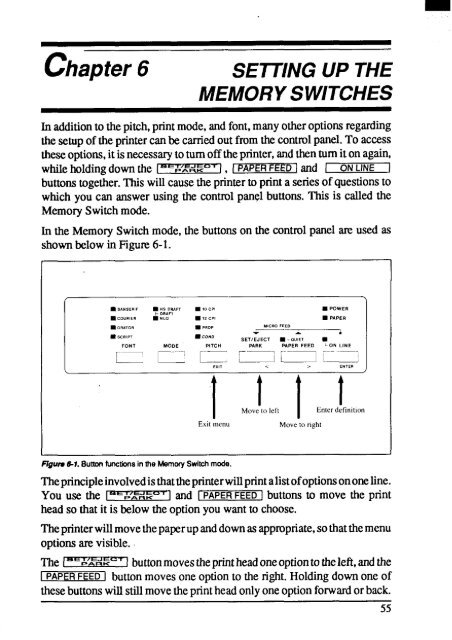User's Manual ZA-200 / ZA-250
User's Manual ZA-200 / ZA-250
User's Manual ZA-200 / ZA-250
Create successful ePaper yourself
Turn your PDF publications into a flip-book with our unique Google optimized e-Paper software.
chapter 6<br />
SETTINGUP THE<br />
MEMORYSWITCHES<br />
In additionto thepitch,printmode,andfont,manyotheroptionsregarding<br />
thesetupof theprintercanbe carriedoutfromthecontrolpanel.To access<br />
theseoptions,it isnecessarytoturnoff theprinter,andthenturnit onagain,<br />
while~lding downthe lsE&’=&E~, 1PAPERFEEDj and I ON LINE I<br />
buttonstoge~er. Thiswillcausetheprinterto printa seriesof questionsto<br />
which you can answerusingthe controlpanlbuttons.This is calledthe<br />
MemorySwitchmode.<br />
In the MemorySwitchmode,the buttonson the controlpanelm used as<br />
shownbelowh Figure6-1.<br />
● SAMSER,, B ;; A:;AFT■ 10CPI m POWER<br />
m COURIER ■ NLO m 42 CPI ■ PAPER<br />
■ OR*TOR 9 PROP<br />
● SCRWT ■ ,...<br />
SET/EJECT ■ -wE,<br />
~-FONT , MODE PITCH PARK pAPER FEED<br />
—...——, ~-—. .—-— ; ~.–= ‘-:”-’E.<br />
I<br />
I I I ~ ~ IL<br />
,.,, < > EN,,,<br />
.,C,O<br />
FEED<br />
A<br />
Exit menu<br />
Move to right<br />
Flgutu c&f.ButtonfunctionsintheMemotySwitchmode.<br />
Theprincipleinvolvedisthattheprinterwillprintalistofoptionsononeline.<br />
You use the p PARK “’”e-~ and [ PAPERFEED] buttonsto move the print<br />
headso thatit is belowtheoptionyouwantto choose.<br />
Theprinterwillmovethepaperupanddownasappropriate,sothatthemenu<br />
optionsarevisible.<br />
The Iae ‘e’L=<br />
PARK ~ buttonmovestheprintheadoneoptiontotheleft,andthe<br />
] PAPERFEED] button mc)vtx one optionto the right.Holdingdownone of<br />
thesebuttonswillstillmovetheprintheadonlyoneoptionforwardorback.<br />
55