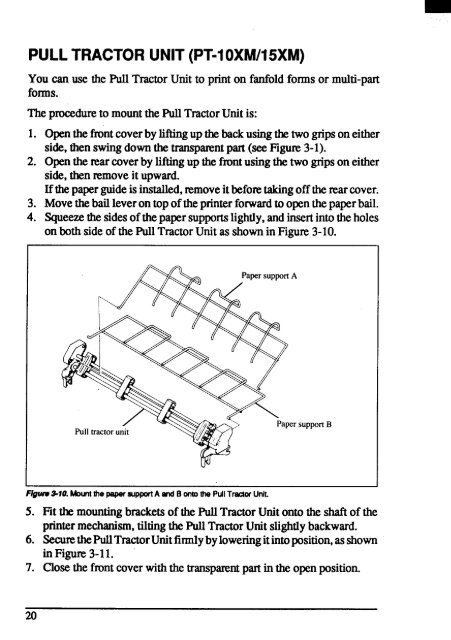User's Manual ZA-200 / ZA-250
User's Manual ZA-200 / ZA-250
User's Manual ZA-200 / ZA-250
You also want an ePaper? Increase the reach of your titles
YUMPU automatically turns print PDFs into web optimized ePapers that Google loves.
PULLTRACTORUNIT(PT-10XM/15XM)<br />
You can use the Pull TractorUnit to printon fanfoldforms or multi-part<br />
folms.<br />
The procedureto mountthePullTractorUnitis:<br />
1. ~ti~nt~verbylitigupti backusingthetwogripson either<br />
side,thenswingdownthe transpanmtpart (seeF&w 3-l).<br />
2. @nthe marcoverby liftingup thefrontusingthetwo gripson either<br />
side,thenremoveit upward.<br />
If thepaperguideisinstalled,~move itbefo~ takingoffthemarcover.<br />
3. Movethebailleverontop oftheprinterfonvard toopenthe paperbail.<br />
4. Squeemthe sidesofthepaper supportslightly,andinsertintothe holes<br />
on both sideof the PullTractorUnitas shownin Figu~ 3-10.<br />
FiguiwWO. Mournrhe paperaupportA and B ontothe PullTractorUnit.<br />
5. Fit the mountingbracketsof the PullTractorUnitontothe shaftof the<br />
printermechanism,tiltingthe PullTractorUnitslightlybackward.<br />
6. SecuxethePullTractorUnitfinnlybyloweringitintoposition,asshown<br />
in Figure3-11.<br />
7. Closethe frontcoverwiththe transpiumtpart in the openposition.<br />
20