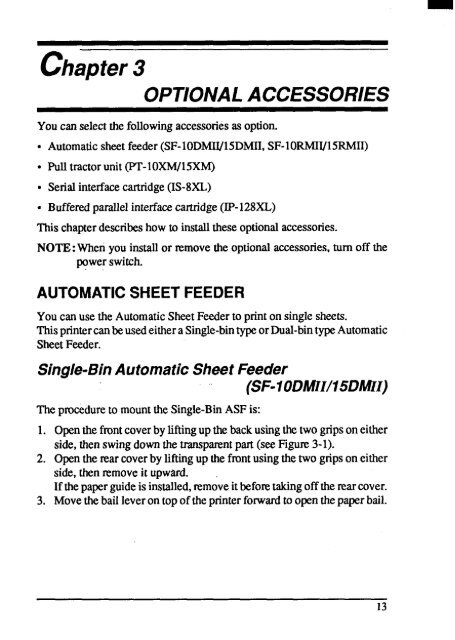User's Manual ZA-200 / ZA-250
User's Manual ZA-200 / ZA-250
User's Manual ZA-200 / ZA-250
Create successful ePaper yourself
Turn your PDF publications into a flip-book with our unique Google optimized e-Paper software.
chapter3<br />
OPTIONALACCESSORIES<br />
Youcan selectthe followingaccessoriesas option.<br />
●<br />
●<br />
Automaticsheetfeeder(SF-10DMII/15DMII,SF-1ORMW15RMH)<br />
Pulltractorunit(P’I’-1OXW15XM)<br />
s Serialinterfacecartridge(IS-8XL)<br />
c Bufferedparallelinterfacecartridge(IP-128XL)<br />
This chapterdescribeshowto installtheseoptionalaccessories.<br />
NOTE: When you installor ~move the optionalaccessories,turn off the<br />
powerswitch.<br />
AUTOMATICSHEET FEEDER<br />
Youcanuse the AutomaticSheetFeederto printon singlesheets.<br />
Thisprintercanbeusedeithera Single-bintypeorDual-bintypeAutomatic<br />
SheetFeeder.<br />
Single-BinAutomaticSheetFeeder<br />
(SF-10DMII/15DMII)<br />
The pm&dureto mountthe Single-BinASFis:<br />
1.<br />
2.<br />
3.<br />
Openthefrontcoverby liftingup thebackusingthetwo gripson either<br />
side,thenswingdownthe transparentpart (seeF@me3-l).<br />
Openthe marcoverby liftingup thefrontusingthetwo gripson either<br />
side,thenremoveit upward.<br />
If thepaperguideis installed,removeitbeforetakingofftherearcover.<br />
Movethebailleveron top of theprinterforwardto openthepaperbail.