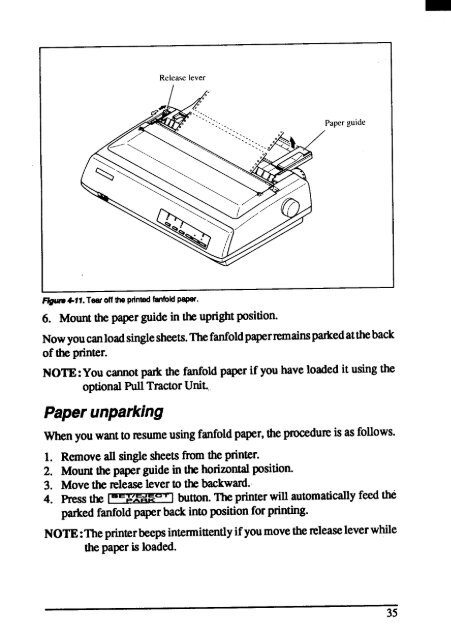- Page 1 and 2: USERS MANUAL ZA-200 MULTI-FONT ZA-2
- Page 3 and 4: VDE Statement This device carries t
- Page 5 and 6: Chapter6— Settingthe MemorySwitch
- Page 7 and 8: Chapter5 CONTROLPANELOPERATIONS But
- Page 9 and 10: Chapter11 REFERENCE INDEX specifica
- Page 11 and 12: I ● Easy careandmaintenance The r
- Page 13 and 14: FONTSTYLE EXAMPLE Thefollowingexamp
- Page 15 and 16: UNPACKINGAND INSPECTION Nowunpackth
- Page 17 and 18: SEIllNG UP Placethe printerin the d
- Page 19 and 20: Figum24. Installingthe ribboncartri
- Page 22 and 23: chapter3 OPTIONALACCESSORIES Youcan
- Page 24 and 25: -. - .— F/@Irv3-3 Attachtlwstscke
- Page 26 and 27: 9. Squwx the sidesof the stackeratt
- Page 28 and 29: -. -. F@-= A- fhedeaf @8tiCpU@fS~ t
- Page 30 and 31: F~ww3.11. Mountthe PullTractorUnito
- Page 32: DIP SwitchFunctionson TheSerial Int
- Page 35 and 36: Figwe 4-1 showsthe nxommendedprinta
- Page 37 and 38: I Loadingthepaper from the rear of
- Page 39 and 40: Figutv4-5. Mount@I the paperguidefo
- Page 41 and 42: 4. 5. 6. 7. Openthetransparentparto
- Page 43: Platen knob Ygww&lo. Rullow the Iev
- Page 47 and 48: Loadingthepaper withoptionalAutomat
- Page 49 and 50: 8. 9. I Adjusttherightpaperguidetoa
- Page 51 and 52: ONLINE Wtton The I ON LINE [ button
- Page 53 and 54: MODEbutton Thisbuttonallowsyoutosel
- Page 55 and 56: Longtest mode Iftheprinteristurnedo
- Page 57 and 58: Hexadecimaldump Thisfeatureisusefid
- Page 59 and 60: I SWITCHCOMBINATIONFUNCTIONS Severa
- Page 61 and 62: Thisvaluewill~main unlessyoupowerof
- Page 63 and 64: StoreMacroDefinition You can store
- Page 65 and 66: I Whenthe print head is belowthe de
- Page 67 and 68: hwtallationmenu In thismenu,youcan
- Page 69 and 70: . IBMCharacterTable If youselectedI
- Page 71 and 72: If yougetdoublelinespacingwhenyouex
- Page 73 and 74: HS-DRAFT [;)(:) I I I I I I HS-DWFT
- Page 75 and 76: I FONT Select draft qualitycharacte
- Page 77 and 78: SelectNLQ italic characters ModeASC
- Page 79 and 80: Superscript Mode ASCII Decimal Hexa
- Page 81 and 82: Selectinternationalcharacterset Mod
- Page 83 and 84: CHARACTERSIZEAND PITCHCOMMANDS Pica
- Page 85 and 86: fixed spacing Mode ASCII Decimal He
- Page 87 and 88: I Returnto normalheight Mode ASCII
- Page 89 and 90: Set line spacingto n/72 inch Mode A
- Page 91 and 92: Setpage length ton lines Mode ASCII
- Page 93 and 94: I Set verticaltab stopsevery n line
- Page 95 and 96:
I l r m M A D H I cESC> “X” nl
- Page 97 and 98:
h s M A D H B .&SC> “D” d d ...
- Page 99 and 100:
G C P n g M A D H S B cBSC> “K”
- Page 101 and 102:
S 9 g m M A D H S @sC> ‘6A” & ~
- Page 103 and 104:
I D d c M A D H c “ c n 27 36 0 n
- Page 105 and 106:
I S d c M A D H S “ 27 37 49 IB 2
- Page 107 and 108:
I C S C S p c M ASCII D H B < “ n
- Page 109 and 110:
p o M A D H S s @ 1 1 I < “ n 27
- Page 111 and 112:
I S A M ASCII D H c 27 25 1 IF 19 0
- Page 113 and 114:
I ● T m w a c f d ● T u c m u e
- Page 115 and 116:
I S p d h u t d c l u t “ c a s o
- Page 117 and 118:
I D Y C y p n N c a p t p t p H t c
- Page 119 and 120:
I ‘ f p d hOW to use the N d c l
- Page 121 and 122:
A c d w m F t p d a p d N c w t I m
- Page 123 and 124:
1 L “ ’ C : AP H 1 F 1 T 9 S .
- Page 125 and 126:
116 M
- Page 127 and 128:
O t s f . q p w o a f t m n c p T g
- Page 129 and 130:
I y n u t c t p c t p w p s d c T p
- Page 131 and 132:
Q>EDLIN New file ~~ XIE — NLQELIT
- Page 133 and 134:
I 1610 LPRINT ES: “S1” : “SUB
- Page 135 and 136:
How theprogram works Thisprogrambeg
- Page 137 and 138:
128 MEMO
- Page 139 and 140:
Powersupply If the POWERindicatordo
- Page 141 and 142:
Paperfeeding If cut sheet paper (wi
- Page 143 and 144:
I If thepaperpatk facilitydoesnotap
- Page 145 and 146:
7. Fastenthe printhead downwiththet
- Page 147 and 148:
Numberof columns...................
- Page 149 and 150:
Powersupply........................
- Page 151 and 152:
Serial h7terface Pin Name Function
- Page 153 and 154:
Standardcharacterset #2 1 1 1 I r 1
- Page 155 and 156:
I /internationalcharactersets Whena
- Page 157 and 158:
148
- Page 159 and 160:
I CodePage #860 (Portuguese) Otherc
- Page 161 and 162:
I CodePage #863 (CanadianFrench) Ot
- Page 163 and 164:
I Characterset #1 Othercharactersar
- Page 165 and 166:
156
- Page 167 and 168:
Double-strikeprinting,68 Dowrdoadch
- Page 169 and 170:
Resettab StOpS,88 Reverselinefeed,8
- Page 171 and 172:
coNTuoLmoE .asb “c” m ~~ “D
- Page 173 and 174:
IBMtl&lode The followingcommandstak
- Page 175 and 176:
Customer service information If you