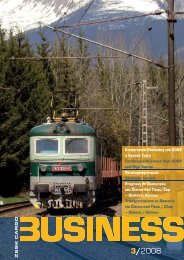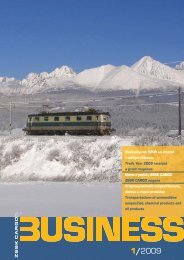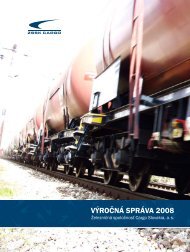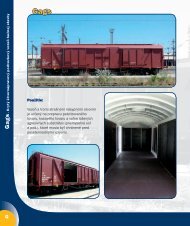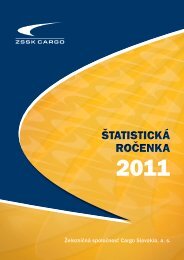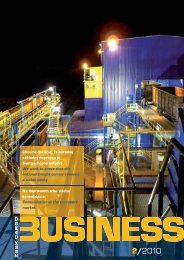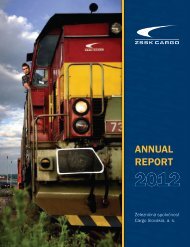CARGO BUSINESS 2-08.indd - ZSSK Cargo
CARGO BUSINESS 2-08.indd - ZSSK Cargo
CARGO BUSINESS 2-08.indd - ZSSK Cargo
Create successful ePaper yourself
Turn your PDF publications into a flip-book with our unique Google optimized e-Paper software.
Do you know how to monitor your consignment<br />
or wagon on the Internet<br />
It only takes a moment for a customer<br />
to register on www.zscargo.sk, and the<br />
customer will be informed on transportation<br />
anytime and anywhere.<br />
Along with implementation of the new<br />
information system for operations support<br />
of <strong>ZSSK</strong> <strong>CARGO</strong> (ISP) on June 4, 2007 and<br />
putting the original commun information<br />
system of <strong>ZSSK</strong> <strong>CARGO</strong> and ŽSR IRIS-N out<br />
of operation, the customer applications<br />
for provision of information on position<br />
of wagons and consignments have<br />
been put out of operation as well. These<br />
original applications (IRISmail, sending of<br />
configurations and direct access) have been<br />
replaced by Internet on-line application for<br />
monitoring of consignment position and<br />
monitoring of movement of wagons.<br />
Applications are accessible on the <strong>ZSSK</strong><br />
<strong>CARGO</strong> website www.zscargo.sk, in section<br />
ON LINE services – monitoring of movement<br />
of consignment. Access to applications is<br />
granted upon written request sent to the<br />
following e-mail address: infoservis@zscargo.<br />
sk. On the basis of access level, the user may<br />
gain access to the below-mentioned folder<br />
for selection of type of monitoring (picture<br />
No. 1):<br />
Folder for monitoring of consignments<br />
Folder for monitoring of wagons<br />
Monitoring of consignment<br />
Application for monitoring of consignment<br />
position enables the user to obtain<br />
information on current position of selected<br />
consignment. Selection of consignments<br />
is made on the basis of compulsory and<br />
optional input parameters. The compulsory<br />
parameters include consigner, consignee<br />
and payer and the parameter for selection<br />
of consignment type (all consignments,<br />
exceptional consignments and common<br />
consignments). The system will send a reply<br />
to the user only in case that at least one of<br />
three compulsory parameters is filled in and<br />
one of the items for selection of consignment<br />
type is ticked off. Compulsory parameters are,<br />
in principle, selected from a defined number<br />
indicator of assigned identification numbers<br />
(CRN – Company Registration Number).<br />
The user gains access to only those<br />
consignments, where he participates in<br />
transportation or for monitoring of which<br />
he owns the relevant authorization (i.e.<br />
consignments where one of the CRN,<br />
assigned by the Administrator, occurs). Other<br />
additional, but not compulsory parameters,<br />
include handing-in number, delivery number,<br />
and date of handing-in, forwarding station,<br />
destination station, accounting cash desk<br />
and wagon number.<br />
After providing at least compulsory<br />
parameters and confirmation of an option<br />
– search the consignment – the report<br />
on consignments, which match the given<br />
parameters, is displayed to the user (picture<br />
No. 2). Detailed description of a consignment<br />
is displayed to the user after the option<br />
consignment detail is confirmed, in which<br />
the basic information from the consignment<br />
note (CN), information on transportation<br />
participants as well as information on wagons<br />
of consignments and their current position<br />
are displayed (picture No. 3).<br />
Monitoring of wagons<br />
Application for monitoring of movement<br />
of wagons enables the user to gain<br />
current information on position of wagons<br />
for a selected period, divided into the<br />
following categories: wagons assigned to<br />
transportation order and wagons belonging<br />
to the keeper. As for the selection of<br />
consignments, the selection of wagons<br />
is made on the basis of compulsory and<br />
optional input parameters.<br />
Depending on the fact whether the user<br />
would like to monitor specific wagons or<br />
wagon series, the compulsory parameters<br />
include: complete wagon number, or wagon<br />
series number – position No. 5 to No. 8<br />
of the complete 12-digit wagon number.<br />
Other additional parameters include wagon<br />
keeper, which can be selected by the user,<br />
only on the basis of number indicator, period<br />
of monitoring from/to, type of the output<br />
(all information or only current information)<br />
and type of monitoring (monitoring on the<br />
basis of orders or monitoring on the basis of<br />
keeper) (picture No. 4). Optional parameters<br />
include type of event and option to display<br />
consignments belonging to the wagon.<br />
After entering the input parameters and<br />
confirmation of an option – search – the<br />
report on wagons, which match the given<br />
parameters, is displayed to the user (picture<br />
No. 5). This report, in its specific structure,<br />
will be displayed to the user on the screen<br />
and can be exported to the file for further<br />
processing. The user has, in case that it<br />
concerns monitoring of wagons on the<br />
basis of an order, access to information on<br />
those empty wagons, which were assigned<br />
to his transportation order. In case that it<br />
concerns monitoring of movement of wagons<br />
according to keeper, the user has access only<br />
to information on those wagons, where he is<br />
specified as a wagon keeper or for monitoring<br />
of which he owns the relevant authorization<br />
from the keeper.<br />
For proper application function, it is<br />
necessary to tick off one of the options: to<br />
display all events on the wagon or to display<br />
only current event as well as one of the<br />
options: selection of data according to the<br />
orders or selection according to the keeper.<br />
Position of a consignment or wagon<br />
is identified by event code and event<br />
description. Depending on the fact whether<br />
it concerns monitoring of consignment<br />
position within ŽSR network or abroad, this<br />
event is specified either by a numeric code<br />
valid for ŽSR network or by a text and code<br />
“WSM_code“ valid for monitoring abroad. If<br />
the output is not displayed to the user two<br />
minutes after the input parameters have been<br />
entered, this system will offer the possibility<br />
to send the output to the e-mail address,<br />
which has been defined by the Administrator<br />
when creating right of access.<br />
Another way of information provision is an<br />
automatic sending of configurations from<br />
ISP to defined e-mail addresses of applicant<br />
within specified time intervals. Despite<br />
efforts to eliminate negative impacts on<br />
proper functions of the above-mentioned<br />
applications, there are still cases, when<br />
applications do not provide required<br />
information. Such situations occur when no<br />
CRN of the customer or a wrong wagon keeper<br />
is inscribed by the consignment. Therefore,<br />
when creating access to the applications<br />
for monitoring of consignment position<br />
or wagons position, it is important for the<br />
applicant to send a list of his wagons along<br />
with the application for access assignment.<br />
Ing. Peter IHNÁT<br />
IT Section