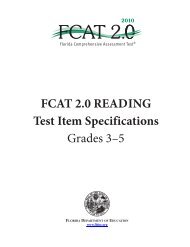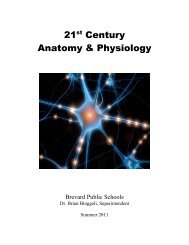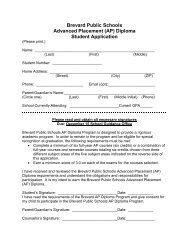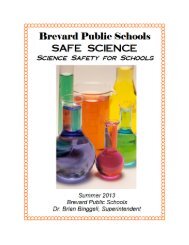Science Research Program Guide - Secondary Programs Home ...
Science Research Program Guide - Secondary Programs Home ...
Science Research Program Guide - Secondary Programs Home ...
Create successful ePaper yourself
Turn your PDF publications into a flip-book with our unique Google optimized e-Paper software.
Basic Rules<br />
• Begin your Works Cited page on a separate page at the end of your research paper. It<br />
should have the same one-inch margins and last name, page number header as the rest of<br />
your paper.<br />
• Label the page Works Cited (do not underline the words Works Cited or put them in<br />
quotation marks) and center the words Works Cited at the top of the page.<br />
• Double space all citations, but do not skip spaces between entries.<br />
• List page numbers of sources efficiently, when needed. If you refer to a journal article that<br />
appeared on pages 225 through 250, list the page numbers on your Works Cited page as<br />
225-50.<br />
• If you're citing an article or a publication that was originally issued in print form but that<br />
you retrieved from an online database, you should provide enough information so that the<br />
reader can locate the article either in its original print form or retrieve it from the online<br />
database (if they have access).<br />
Capitalization and Punctuation<br />
• Capitalize each word in the titles of articles, books, etc, but do not capitalize articles, short<br />
prepositions, or conjunctions unless one is the first word of the title or subtitle: Gone with<br />
the Wind, The Art of War, There Is Nothing Left to Lose<br />
• Use italics or underlining for titles of larger works (books, magazines) and quotation marks<br />
for titles of shorter works (poems, articles)<br />
Listing Author Names<br />
Entries are listed by author name (or, for entire edited collections, editor names). Author names are written<br />
last name first; middle names or middle initials follow the first name:<br />
Burke, Kenneth<br />
Levy, David M.<br />
Wallace, David Foster<br />
Do not list titles (Dr., Sir, Saint, etc.) or degrees (PhD, MA, DDS, etc.) with names. A book listing an author<br />
named "John Bigbrain, PhD" appears simply as "Bigbrain, John"; do, however, include suffixes like "Jr." or<br />
"II." Putting it all together, a work by Dr. Martin Luther King, Jr. would be cited as "King, Martin Luther, Jr.,"<br />
with the suffix following the first or middle name and a comma. For additional information on handling<br />
names, consult section 3.8 of The MLA Handbook and sections 6.6.1 and 3.6 of the MLA Style Manual.<br />
More than One Work by an Author<br />
If you have cited more than one work by a particular author, order the entries alphabetically by title, and<br />
use three hyphens in place of the author's name for every entry after the first:<br />
Burke, Kenneth. A Rhetoric of Motives.<br />
---. A Grammar of Motives.<br />
When an author or collection editor appears both as the sole author of a text and as the first author of a<br />
group, list solo-author entries first:<br />
91