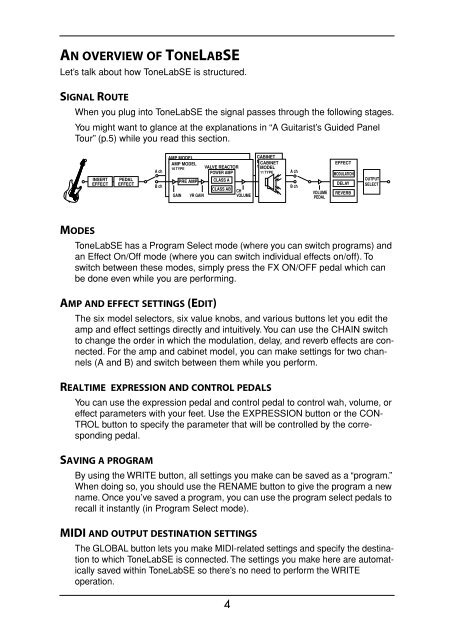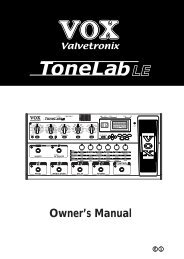ToneLab SE Owner's manual - Vox
ToneLab SE Owner's manual - Vox
ToneLab SE Owner's manual - Vox
You also want an ePaper? Increase the reach of your titles
YUMPU automatically turns print PDFs into web optimized ePapers that Google loves.
AN OVERVIEW OF TONELAB<strong>SE</strong><br />
Let’s talk about how <strong>ToneLab</strong><strong>SE</strong> is structured.<br />
SIGNAL ROUTE<br />
When you plug into <strong>ToneLab</strong><strong>SE</strong> the signal passes through the following stages.<br />
You might want to glance at the explanations in “A Guitarist’s Guided Panel<br />
Tour” (p.5) while you read this section.<br />
IN<strong>SE</strong>RT<br />
EFFECT<br />
PEDAL<br />
EFFECT<br />
A ch<br />
B ch<br />
AMP MODEL<br />
16 TYPE VALVE REACTOR<br />
AMP MODEL<br />
POWER AMP<br />
16 TYPE VALVE REACTOR<br />
PRE AMP<br />
POWER CLASS AAMP<br />
PRE AMP CLASS A<br />
CLASS AB CH<br />
GAIN VR GAIN CLASS AB VOLUME CH<br />
GAIN VR GAIN<br />
VOLUME<br />
CABINET<br />
MODEL CABINET<br />
10 MODEL TYPE<br />
11 TYPE<br />
A ch<br />
B ch<br />
VOLUME<br />
PEDAL<br />
EFFECT<br />
MODULATION<br />
DELAY<br />
REVERB<br />
OUTPUT<br />
<strong>SE</strong>LECT<br />
MODES<br />
<strong>ToneLab</strong><strong>SE</strong> has a Program Select mode (where you can switch programs) and<br />
an Effect On/Off mode (where you can switch individual effects on/off). To<br />
switch between these modes, simply press the FX ON/OFF pedal which can<br />
be done even while you are performing.<br />
AMP AND EFFECT <strong>SE</strong>TTINGS (EDIT)<br />
The six model selectors, six value knobs, and various buttons let you edit the<br />
amp and effect settings directly and intuitively. You can use the CHAIN switch<br />
to change the order in which the modulation, delay, and reverb effects are connected.<br />
For the amp and cabinet model, you can make settings for two channels<br />
(A and B) and switch between them while you perform.<br />
REALTIME EXPRESSION AND CONTROL PEDALS<br />
You can use the expression pedal and control pedal to control wah, volume, or<br />
effect parameters with your feet. Use the EXPRESSION button or the CON-<br />
TROL button to specify the parameter that will be controlled by the corresponding<br />
pedal.<br />
SAVING A PROGRAM<br />
By using the WRITE button, all settings you make can be saved as a “program.”<br />
When doing so, you should use the RENAME button to give the program a new<br />
name. Once you’ve saved a program, you can use the program select pedals to<br />
recall it instantly (in Program Select mode).<br />
MIDI AND OUTPUT DESTINATION <strong>SE</strong>TTINGS<br />
The GLOBAL button lets you make MIDI-related settings and specify the destination<br />
to which <strong>ToneLab</strong><strong>SE</strong> is connected. The settings you make here are automatically<br />
saved within <strong>ToneLab</strong><strong>SE</strong> so there’s no need to perform the WRITE<br />
operation.<br />
4