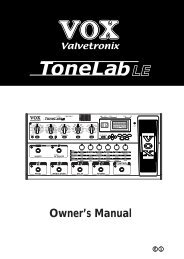ToneLab SE Owner's manual - Vox
ToneLab SE Owner's manual - Vox
ToneLab SE Owner's manual - Vox
Create successful ePaper yourself
Turn your PDF publications into a flip-book with our unique Google optimized e-Paper software.
1. CLASSIC CHORUS (CL CHORUS) MONO IN/MONO OUT 1<br />
(MODE=1,3) MONO IN/MONO OUT 3 (MODE=2)<br />
This models a chorus unit that has two modes (chorus and vibrato), and is bestknown<br />
for being built into a guitar amp. There’s no parameter to switch between<br />
chorus and vibrato, but you can use the SPEED and DEPTH knobs to create<br />
either of these sounds, giving you an even broader range of possibilities than the<br />
original unit! The output vibrato mode allows you to create vibrato (pitch modulation)<br />
by outputting just the effect sound.<br />
[1] “SPEED” 0.100–10.00 [Hz] * Adjusts the modulation speed.<br />
[2] “DEPTH” 0.0–10.0 * Adjusts the modulation depth.<br />
[4] “MANUAL” 1.0–10.0 * Adjusts the center frequency of the sweep. If<br />
DEPTH is set to 10, MANUAL will not function.<br />
[5] “MODE” 1, 2, 3 Selects the output mode.<br />
1: Mono output.<br />
2: Stereo mode in which the effect is panned<br />
right, and the dry sound panned left.<br />
3: Vibrato mode, in which only the effect sound is<br />
output. Setting MANUAL to 10 will minimize the<br />
delay of the output sound.<br />
2. STEREO CHORUS (ST CHORUS) MONO IN/STEREO OUT 1<br />
A stereo chorus in a yellow case. A sense of stereo is created by inverting the<br />
phase of the effect sound for the right output, producing a feeling of spaciousness<br />
that is somewhat different than the stereo effect of CLASSIC CHORUS.<br />
[1] SPEED 0.100–10.00 [Hz] * Adjusts the modulation speed.<br />
[2] DEPTH 0.0–10.0 * Adjusts the modulation depth.<br />
[3] MANUAL 1.0–10.0 * Adjusts the center frequency of the sweep. If<br />
DEPTH is set to 10, MANUAL will not function.<br />
[6] MIX 0.0–10.0 * Adjusts the mix amount of the effect sound.<br />
3. CLASSIC FLANGER (CL FLANG) MONO IN/MONO OUT 1<br />
A model of a truly classic analogue flanger that “unchained” a highly influential<br />
modern guitarist who many hail as the “godfather of two handed tapping.”<br />
[1] “SPEED” 0.100–10.00 [Hz] * Adjusts the modulation speed.<br />
[2] “DEPTH” 0.0–10.0 * Adjusts the modulation depth.<br />
[3] “RESO” 0.0–10.0 * Adjusts the amount of resonance.<br />
[4] “MANUAL” 1.0–10.0 * Adjusts the center frequency of the sweep. If<br />
DEPTH is set to 10, MANUAL will not function.<br />
[5] “OFF<strong>SE</strong>T” 0.0–10.0 Adjusts the starting position of the LFO. If you<br />
assign “FLN TRIG” to a control pedal, the LFO will<br />
be reset to the starting position specified by OFF-<br />
<strong>SE</strong>T whenever you operate the control pedal. When<br />
you defeat BYPASS, the LFO will start from the position<br />
you specify here. (p.56 Control pedal settings)<br />
40