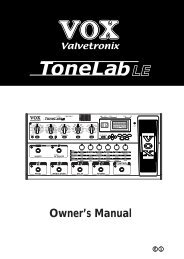ToneLab SE Owner's manual - Vox
ToneLab SE Owner's manual - Vox
ToneLab SE Owner's manual - Vox
Create successful ePaper yourself
Turn your PDF publications into a flip-book with our unique Google optimized e-Paper software.
Tuner (Bypass, Mute)<br />
For your convenience, <strong>ToneLab</strong><strong>SE</strong> contains an automatic chromatic tuner. The frequency<br />
of the middle “A” reference pitch can be adjusted (calibrated) over a range<br />
of 438 Hz–445 Hz.<br />
TUNING PROCEDURE<br />
1. Press and hold the FX ON/OFF (TUNER) button for<br />
about 0.5 seconds. All effects will be bypassed, and<br />
the Auto Chromatic Tuner will operate. (The name display<br />
indicates BYPASS.)<br />
If you are playing a live performance and want to tune<br />
without being heard by the audience, select Silent<br />
Tuning mode as follows before you tune your guitar.<br />
When you press and hold the FX ON/OFF (TUNER)<br />
button for about 1.5 seconds, you will be in Silent Tuning<br />
mode, letting you tune your guitar with the output<br />
muted. (The name display indicates MUTE.)<br />
2. When you play a string on your guitar, the nearest pitch will appear in the bank<br />
display, and a meter will appear in the tuner display (3.8).<br />
Tuner<br />
Meter<br />
Note name#<br />
Pitch is flat<br />
Pedals<br />
Pitch is sharp!<br />
MIDI/DIGITAL<br />
Correct tuning<br />
The note names are displayed as follows.<br />
C C# D D# E F F# G G# A A# B<br />
Factory<br />
settings<br />
Troubleshooting<br />
3. Watch the meter, and tune your guitar.<br />
4. When you’re finished tuning, press the FX ON/OFF (TUNER) button once<br />
again to return to the mode you were in.<br />
HINT: If you’ve started up the tuner from Program Select mode, pressing a program<br />
select pedal will cancel the tuner and change the program at the same time.<br />
Spec.<br />
Program<br />
List<br />
51