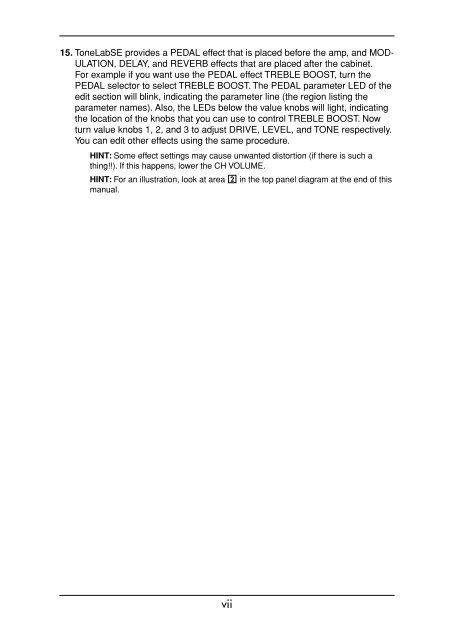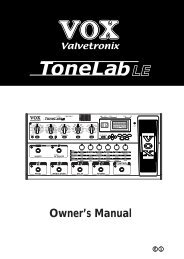ToneLab SE Owner's manual - Vox
ToneLab SE Owner's manual - Vox
ToneLab SE Owner's manual - Vox
Create successful ePaper yourself
Turn your PDF publications into a flip-book with our unique Google optimized e-Paper software.
15. <strong>ToneLab</strong><strong>SE</strong> provides a PEDAL effect that is placed before the amp, and MOD-<br />
ULATION, DELAY, and REVERB effects that are placed after the cabinet.<br />
For example if you want use the PEDAL effect TREBLE BOOST, turn the<br />
PEDAL selector to select TREBLE BOOST. The PEDAL parameter LED of the<br />
edit section will blink, indicating the parameter line (the region listing the<br />
parameter names). Also, the LEDs below the value knobs will light, indicating<br />
the location of the knobs that you can use to control TREBLE BOOST. Now<br />
turn value knobs 1, 2, and 3 to adjust DRIVE, LEVEL, and TONE respectively.<br />
You can edit other effects using the same procedure.<br />
HINT: Some effect settings may cause unwanted distortion (if there is such a<br />
thing!!). If this happens, lower the CH VOLUME.<br />
HINT: For an illustration, look at area 2 in the top panel diagram at the end of this<br />
<strong>manual</strong>.<br />
vii