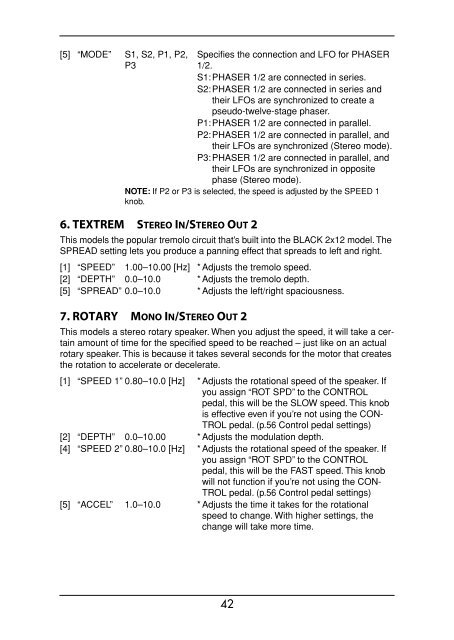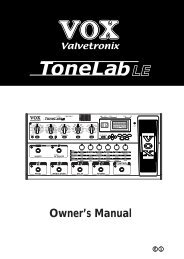ToneLab SE Owner's manual - Vox
ToneLab SE Owner's manual - Vox
ToneLab SE Owner's manual - Vox
Create successful ePaper yourself
Turn your PDF publications into a flip-book with our unique Google optimized e-Paper software.
[5] “MODE” S1, S2, P1, P2,<br />
P3<br />
6. TEXTREM STEREO IN/STEREO OUT 2<br />
This models the popular tremolo circuit that’s built into the BLACK 2x12 model. The<br />
SPREAD setting lets you produce a panning effect that spreads to left and right.<br />
7. ROTARY MONO IN/STEREO OUT 2<br />
Specifies the connection and LFO for PHA<strong>SE</strong>R<br />
1/2.<br />
S1:PHA<strong>SE</strong>R 1/2 are connected in series.<br />
S2:PHA<strong>SE</strong>R 1/2 are connected in series and<br />
their LFOs are synchronized to create a<br />
pseudo-twelve-stage phaser.<br />
P1:PHA<strong>SE</strong>R 1/2 are connected in parallel.<br />
P2:PHA<strong>SE</strong>R 1/2 are connected in parallel, and<br />
their LFOs are synchronized (Stereo mode).<br />
P3:PHA<strong>SE</strong>R 1/2 are connected in parallel, and<br />
their LFOs are synchronized in opposite<br />
phase (Stereo mode).<br />
NOTE: If P2 or P3 is selected, the speed is adjusted by the SPEED 1<br />
knob.<br />
[1] “SPEED” 1.00–10.00 [Hz] * Adjusts the tremolo speed.<br />
[2] “DEPTH” 0.0–10.0 * Adjusts the tremolo depth.<br />
[5] “SPREAD” 0.0–10.0 * Adjusts the left/right spaciousness.<br />
This models a stereo rotary speaker. When you adjust the speed, it will take a certain<br />
amount of time for the specified speed to be reached – just like on an actual<br />
rotary speaker. This is because it takes several seconds for the motor that creates<br />
the rotation to accelerate or decelerate.<br />
[1] “SPEED 1” 0.80–10.0 [Hz] * Adjusts the rotational speed of the speaker. If<br />
you assign “ROT SPD” to the CONTROL<br />
pedal, this will be the SLOW speed. This knob<br />
is effective even if you’re not using the CON-<br />
TROL pedal. (p.56 Control pedal settings)<br />
[2] “DEPTH” 0.0–10.00 * Adjusts the modulation depth.<br />
[4] “SPEED 2” 0.80–10.0 [Hz] * Adjusts the rotational speed of the speaker. If<br />
you assign “ROT SPD” to the CONTROL<br />
pedal, this will be the FAST speed. This knob<br />
will not function if you’re not using the CON-<br />
TROL pedal. (p.56 Control pedal settings)<br />
[5] “ACCEL” 1.0–10.0 * Adjusts the time it takes for the rotational<br />
speed to change. With higher settings, the<br />
change will take more time.<br />
42