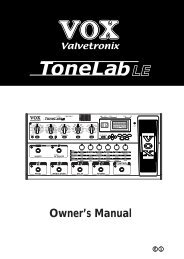ToneLab SE Owner's manual - Vox
ToneLab SE Owner's manual - Vox
ToneLab SE Owner's manual - Vox
Create successful ePaper yourself
Turn your PDF publications into a flip-book with our unique Google optimized e-Paper software.
Playing <strong>ToneLab</strong><strong>SE</strong><br />
PROGRAM <strong>SE</strong>LECT MODE<br />
<strong>ToneLab</strong><strong>SE</strong> has 96 programs (24 banks x 4 programs), and every one of these<br />
programs can be totally rewritten or “custom tweaked” to your heart’s content. With<br />
the factory settings, banks 1–8 contain a total of 32 preset programs. (Banks 9–16<br />
and 17–24 contain the same preset programs as banks 1–8.)<br />
In order to select programs, you need to be in Program Select mode.<br />
<strong>SE</strong>LECTING A PROGRAM<br />
As an example, here’s how to select program 2-3 (bank 2, program 3).<br />
1. Make sure that <strong>ToneLab</strong><strong>SE</strong> is in Program Select mode.<br />
If the Effect On/Off pedal LED is lit, you’re in Effect On/Off mode. Press the FX<br />
ON/OFF pedal to change to Program Select mode.<br />
2. Use the BANK UP/DOWN pedals (6.1) to select bank 2.<br />
The bank number blinks in the bank display.<br />
3. Press the program select 3 pedal (6.2).<br />
Program 2-3 will be recalled instantly. The program select 3 pedal LED will<br />
light, and the bank number will also change to be steadily lit.<br />
HINT: When you’ve selected the Bank but not the Program, the previously-selected<br />
program is still active. So if you’re playing live and your next program change<br />
requires you to switch to a different bank, you can select that bank ahead of time,<br />
ensuring a timely, seamless change.<br />
EFFECT ON/OFF MODE<br />
You can use program select pedals 1–4 to switch the pedal effect, modulation<br />
effect, delay effect, and reverb effect of the current program on/off individually.<br />
Also, you can use the BANK DOWN pedal to switch the signal that is being sent<br />
through the external effect processor connected to the IN<strong>SE</strong>RT jacks.<br />
When you want to switch programs, press the effect ON/OFF pedal once again to<br />
return to Program Select mode.<br />
NOTE: In Effect On/Off mode, the BANK UP pedal does nothing.<br />
16