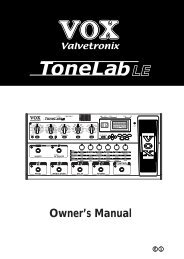ToneLab SE Owner's manual - Vox
ToneLab SE Owner's manual - Vox
ToneLab SE Owner's manual - Vox
You also want an ePaper? Increase the reach of your titles
YUMPU automatically turns print PDFs into web optimized ePapers that Google loves.
e applied to the parameter at a “factor” (i.e., multiple) of 1/6, 1/4, 1/3, 1/2, 2/3, 3/4, 1,<br />
4/3, 3/2, 2, 3, or 4, according to the setting of the FACTOR parameter (value knob 2).<br />
NOTE: The maximum spacing of your taps can be no more than ten seconds.<br />
NOTE: If you’ve assigned a parameter other than MOD TAP or DLY TAP, the FAC-<br />
TOR setting does nothing.<br />
EFFECT CONTROL<br />
• “FLN TRIG”<br />
• “ROT SPD”<br />
• “HOLD DLY”<br />
LFO START TRIGGER of the CLASSIC FLANGER effect<br />
SPEED SW of the ROTARY effect<br />
HOLD of the HOLD DELAY effect<br />
NOTE: If you haven’t selected an applicable effect, nothing will be controlled.<br />
1. Press the CONTROL button to make it blink.<br />
2. To select the control target, use the ▲, ▼ buttons or turn value knob 1.<br />
3. If you’ve selected MOD TAP or DLY TAP, press the ® button or turn value knob<br />
2 to make the name display read “FACTOR”. Here you can specify the proportion<br />
of SPEED or TIME in relation to the interval of your taps. For example if<br />
you set DLY TAP as the target, and FACTOR to “1-4,” the delay time will be set<br />
to 1/4th of the duration between taps.<br />
4. Press the EXIT button to return to the mode you were in.<br />
Tuner<br />
ADJUSTING THE <strong>SE</strong>NSITIVITY OF THE PEDALS<br />
If you notice that advancing the <strong>ToneLab</strong><strong>SE</strong>’s expression pedal does not reach the<br />
full effect or volume even when the Min and Max parameters are set to the minimum<br />
and maximum settings, or that returning the expression pedal does not reach<br />
the minimum effect or volume, you will need to perform the following adjustment so<br />
that <strong>ToneLab</strong><strong>SE</strong>’s expression pedal will be able to reach its full range of operation.<br />
NOTE: When adjusting the sensitivity, you must use your hand to operate the<br />
pedal. Accurate adjustment may not be possible if you use your foot to operate it.<br />
EXPRESSION PEDAL 1<br />
1. Turn the power OFF.<br />
2. While holding down the EXPRESSION button and the CHAIN button, turn the<br />
power on. The name display indicates EXP1 MIN.<br />
3. Slowly return expression pedal 1 toward yourself (pedal<br />
back), and take your hand off the pedal when it stops.<br />
Pedals<br />
MIDI/DIGITAL<br />
Factory<br />
settings<br />
Troubleshooting<br />
Spec.<br />
4. Press the GLOBAL button. The name display indicates EXP1 MAX.<br />
Program<br />
List<br />
57