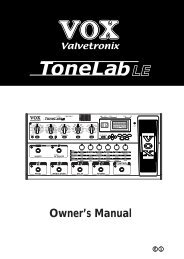ToneLab SE Owner's manual - Vox
ToneLab SE Owner's manual - Vox
ToneLab SE Owner's manual - Vox
You also want an ePaper? Increase the reach of your titles
YUMPU automatically turns print PDFs into web optimized ePapers that Google loves.
▼ buttons to select “Ln” (LINE). If you’ve connected <strong>ToneLab</strong><strong>SE</strong> to your guitar<br />
amp, set this to “AP” (AMP).<br />
7. Turn up the volume controls of your amp or mixer, and <strong>ToneLab</strong><strong>SE</strong>’s rear panel<br />
LEVEL knob (11.3) to adjust the volume.<br />
NOTE: You won’t hear sound for several seconds while the valve (a.k.a. “vacuum<br />
tube” if you live on the west side of the Atlantic) warms up. This isn’t a malfunction<br />
– it’s a real analogue valve!<br />
LISTEN TO THE PROGRAMS<br />
8. Use the BANK UP, DOWN buttons (6.1) to select a bank 1–24.<br />
Notice that the number in the bank display (5.1) blinks and changes.<br />
HINT: <strong>ToneLab</strong><strong>SE</strong> has 96 programs, organized into 24 banks with four programs in<br />
each bank (24 x 4 = 96). When shipped from the factory, banks 1–8 contain 32 programs.<br />
(The programs in banks 1-8, 9-16 and 17-24 are identical to each other)<br />
Program Select mode lets you select these programs. There’s also an effect ON/<br />
OFF mode that lets you turn individual effects on/off.<br />
HINT: For an illustration, look at 3 “Bank/Program/Channel/Select/Display Section”<br />
in the diagram at the end of this <strong>manual</strong>.<br />
9. Use the program select 1–4 pedals (6.2) to select a program.<br />
The program LED you selected will light, and the number in the bank display<br />
will also change and stay lit. Go ahead and play your guitar.<br />
For example if you want to select program 3-1 (bank 3, program 1), press the<br />
BANK UP or DOWN pedal to make the bank display read “3,” and then press<br />
the program select 1 pedal to make the LED light.<br />
If you’re selecting a program in the same bank, simply press a program select<br />
1–4 pedal. If you want to select a program from a different bank, you’ll need to<br />
perform steps 8 and 9 in that order.<br />
NOTE: If you can’t select a program, you’re probably not in Program Select mode.<br />
Get back into Program Select mode as described in “Program Select mode” (p.16).<br />
HINT: The preset programs cover an amazing range of sounds; fat hi-gain lead<br />
sounds, nostalgic clean sounds that work best with your rhythm (neck) pickup,<br />
aggressive modern crunch sounds for heavy riffing with your lead (bridge) pickup,<br />
and much more. P.68 has a list of the preset programs.<br />
10. The two expression pedals are assigned to control the most appropriate<br />
parameters for each program, such as wah, volume, delay, reverb input level,<br />
or other effect parameter. The CONTROL switch is assigned functions such as<br />
TAP tempo input of the delay time.<br />
11. By pressing the A/B Ch switch you can instantly switch between 2 sets of amp<br />
and cabinet models within each program.<br />
12. By pressing the FX ON/OFF (TUNER) switch you can switch to Effect On/Off<br />
mode. Effect On/Off mode lets you switch each effect on/off just like you were<br />
using a set of stomp boxes. Program select 1–4 will switch pedal, modulation,<br />
delay, and reverb on/off respectively, and the BANK DOWN pedal will bypass<br />
the insert effect.<br />
v