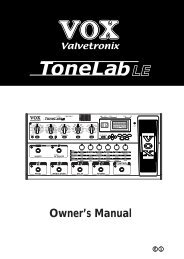ToneLab SE Owner's manual - Vox
ToneLab SE Owner's manual - Vox
ToneLab SE Owner's manual - Vox
Create successful ePaper yourself
Turn your PDF publications into a flip-book with our unique Google optimized e-Paper software.
<strong>SE</strong>TTING THE EXPRESSION TARGET<br />
Here are the items you can set.<br />
When you’ve pressed the EXPRESSION button to make it blink, you’ll be able to<br />
set the following items by turning value knobs 1–6.<br />
“*/######”: EXP 1 expression target (value display indicates E1) Value knob 1<br />
“EXP 1 MIN:” EXP 1 (expression pedal 1) target range (minimum value) Value knob 2<br />
“EXP 1 MAX:” EXP 1 (expression pedal 1) target range (maximum value) Value knob 3<br />
“*/######”: EXP 2 expression target (value display indicates E2) Value knob 4<br />
“EXP 2 MIN:” EXP 2 (expression pedal 2) target range (minimum value) Value knob 5<br />
“EXP 2 MAX:” EXP 2 (expression pedal 2) target range (maximum value) Value knob 6<br />
NOTE: You can set the above items individually for each program. If you switch to a<br />
different program or turn off the power without saving, any changes you’ve made<br />
will be lost.<br />
Using the same example we described earlier when explaining Quick Assign,<br />
here’s how to assign expression pedal 1 to control the PITCH parameter of the<br />
PITCH SHIFTER modulation effect.<br />
1. Use the MODULATION selector to select PITCH SHIFTER. So that the effect<br />
will be easy to hear, we’ll initialize the PITCH SHIFTER. If PITCH SHIFTER is<br />
already selected, turn the selector to choose a different effect, and then reselect<br />
PITCH SHIFTER.<br />
NOTE: If you change the effect type of a parameter that is assigned to an expression<br />
target, the target will be initialized to a setting of “--OFF--”. (However, “A/*****”,<br />
“D/INPUT”, and “R/INPUT” are exceptions.)<br />
HINT: If you’ve set the PEDAL effect type to “VOX WAH,” the “P/MANUAL” (wah<br />
position) will automatically be assigned to expression 1. If you then set the PEDAL<br />
effect to a different type without making any further settings, the target setting will<br />
also automatically return to the former setting.<br />
2. Press the EXPRESSION button to make it blink.<br />
3. Press the ® button or turn value knob 1 to make the value display read “E1”.<br />
4. Use the ▲, ▼ buttons or turn value knob 1 to make the name display read “M/<br />
PITCH”. The PITCH parameter of the PITCH SHIFTER effect has now been<br />
assigned to expression pedal 1.<br />
NOTE: Unlike other parameters, PITCH is not edited when you control it from an<br />
expression pedal. This is so that the pitch will change smoothly even when MIN<br />
and MAX are set to values that are close to each other (i.e., when you’ve made settings<br />
so that the pedal produces only a small amount of pitch change).<br />
54