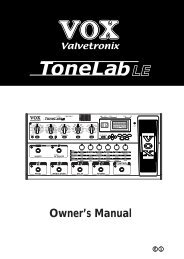ToneLab SE Owner's manual - Vox
ToneLab SE Owner's manual - Vox
ToneLab SE Owner's manual - Vox
Create successful ePaper yourself
Turn your PDF publications into a flip-book with our unique Google optimized e-Paper software.
ACTIVATING OR DEACTIVATING THE KEY LOCK FUNCTION<br />
Here’s how you can use the Key Lock function to disable <strong>ToneLab</strong><strong>SE</strong>’s buttons,<br />
selectors, and knobs so they can’t be accidentally changed during a live performance.<br />
NOTE: While the Key Lock function is activated, you won’t be able to operate any<br />
controls except for the switches, pedals and the EXIT button.<br />
NOTE: The Key Lock setting is cancelled when you turn off the power; it will<br />
be disabled when you turn on the power once again.<br />
ACTIVATING THE KEY LOCK FUNCTION<br />
1. If the name display shows anything other than a program name, or if the characters<br />
of the program name are blinking, press the EXIT button.<br />
2. With the program name shown in the name display, press and hold the EXIT<br />
button for at least one second.<br />
The name display will indicate KEY LOCK for one second, and then the value<br />
knob LEDs will go dark.<br />
DEACTIVATING THE KEY LOCK FUNCTION<br />
1. If the name display shows anything other than a program name, press the<br />
EXIT button.<br />
2. Press and hold the EXIT button for at least one second.<br />
The name display will indicate LOCK OFF for one second, and then the value<br />
knob LEDs will light.<br />
18