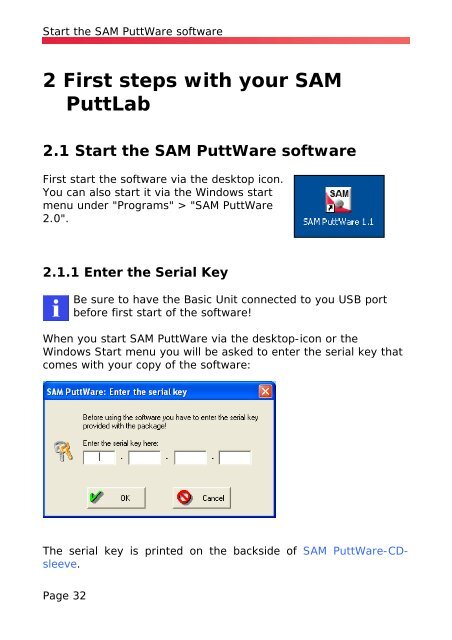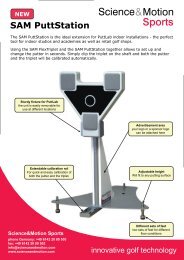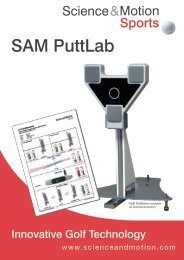SAM PuttLab Operating Manual - Science & Motion Golf
SAM PuttLab Operating Manual - Science & Motion Golf
SAM PuttLab Operating Manual - Science & Motion Golf
Create successful ePaper yourself
Turn your PDF publications into a flip-book with our unique Google optimized e-Paper software.
Start the <strong>SAM</strong> PuttWare software<br />
2 First steps with your <strong>SAM</strong><br />
<strong>PuttLab</strong><br />
2.1 Start the <strong>SAM</strong> PuttWare software<br />
First start the software via the desktop icon.<br />
You can also start it via the Windows start<br />
menu under "Programs" > "<strong>SAM</strong> PuttWare<br />
2.0".<br />
2.1.1 Enter the Serial Key<br />
Be sure to have the Basic Unit connected to you USB port<br />
before first start of the software!<br />
When you start <strong>SAM</strong> PuttWare via the desktop-icon or the<br />
Windows Start menu you will be asked to enter the serial key that<br />
comes with your copy of the software:<br />
The serial key is printed on the backside of <strong>SAM</strong> PuttWare-CDsleeve.<br />
Page 32