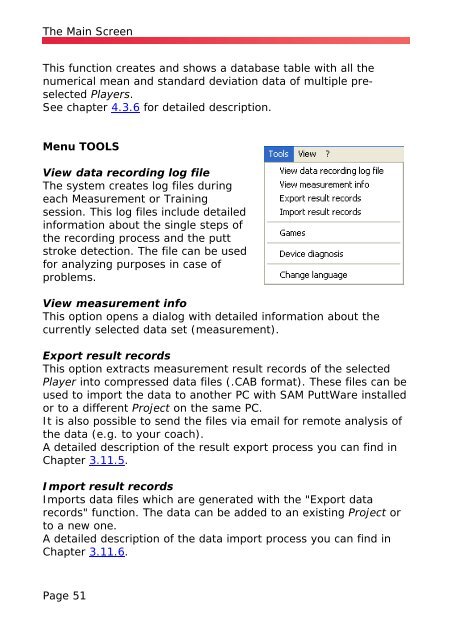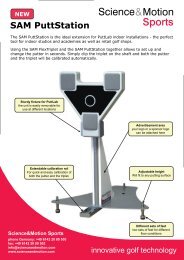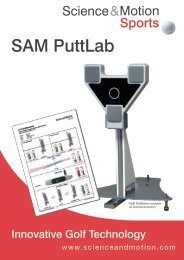SAM PuttLab Operating Manual - Science & Motion Golf
SAM PuttLab Operating Manual - Science & Motion Golf
SAM PuttLab Operating Manual - Science & Motion Golf
You also want an ePaper? Increase the reach of your titles
YUMPU automatically turns print PDFs into web optimized ePapers that Google loves.
The Main Screen<br />
This function creates and shows a database table with all the<br />
numerical mean and standard deviation data of multiple preselected<br />
Players.<br />
See chapter 4.3.6 for detailed description.<br />
Menu TOOLS<br />
View data recording log file<br />
The system creates log files during<br />
each Measurement or Training<br />
session. This log files include detailed<br />
information about the single steps of<br />
the recording process and the putt<br />
stroke detection. The file can be used<br />
for analyzing purposes in case of<br />
problems.<br />
View measurement info<br />
This option opens a dialog with detailed information about the<br />
currently selected data set (measurement).<br />
Export result records<br />
This option extracts measurement result records of the selected<br />
Player into compressed data files (.CAB format). These files can be<br />
used to import the data to another PC with <strong>SAM</strong> PuttWare installed<br />
or to a different Project on the same PC.<br />
It is also possible to send the files via email for remote analysis of<br />
the data (e.g. to your coach).<br />
A detailed description of the result export process you can find in<br />
Chapter 3.11.5.<br />
Import result records<br />
Imports data files which are generated with the "Export data<br />
records" function. The data can be added to an existing Project or<br />
to a new one.<br />
A detailed description of the data import process you can find in<br />
Chapter 3.11.6.<br />
Page 51