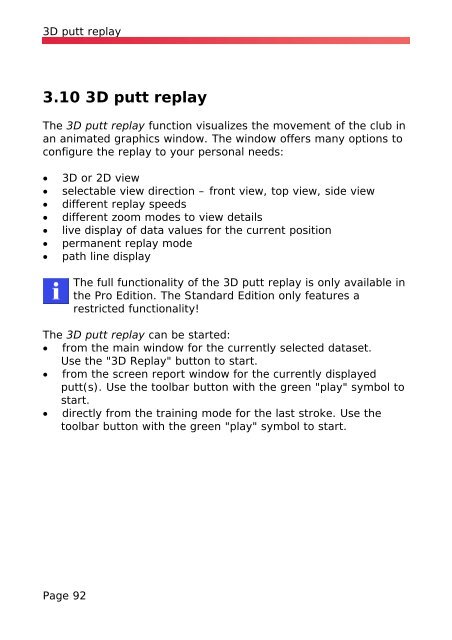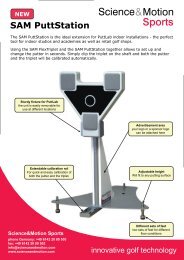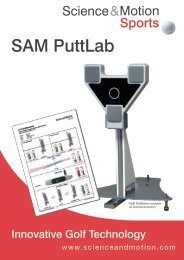SAM PuttLab Operating Manual - Science & Motion Golf
SAM PuttLab Operating Manual - Science & Motion Golf
SAM PuttLab Operating Manual - Science & Motion Golf
Create successful ePaper yourself
Turn your PDF publications into a flip-book with our unique Google optimized e-Paper software.
3D putt replay<br />
3.10 3D putt replay<br />
The 3D putt replay function visualizes the movement of the club in<br />
an animated graphics window. The window offers many options to<br />
configure the replay to your personal needs:<br />
• 3D or 2D view<br />
• selectable view direction – front view, top view, side view<br />
• different replay speeds<br />
• different zoom modes to view details<br />
• live display of data values for the current position<br />
• permanent replay mode<br />
• path line display<br />
The full functionality of the 3D putt replay is only available in<br />
the Pro Edition. The Standard Edition only features a<br />
restricted functionality!<br />
The 3D putt replay can be started:<br />
• from the main window for the currently selected dataset.<br />
Use the "3D Replay" button to start.<br />
• from the screen report window for the currently displayed<br />
putt(s). Use the toolbar button with the green "play" symbol to<br />
start.<br />
• directly from the training mode for the last stroke. Use the<br />
toolbar button with the green "play" symbol to start.<br />
Page 92