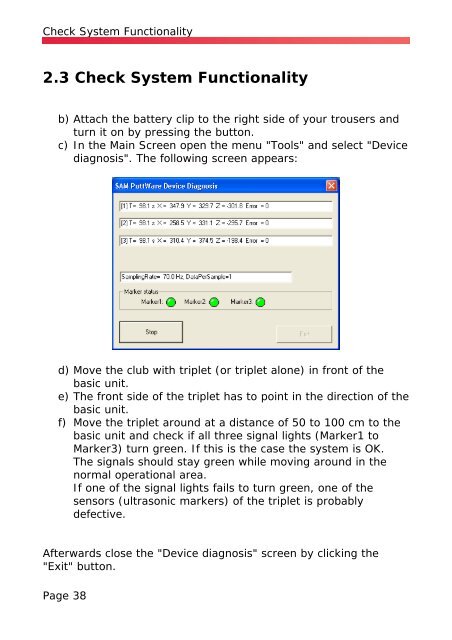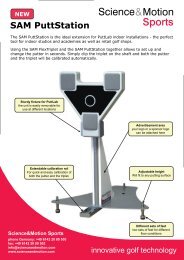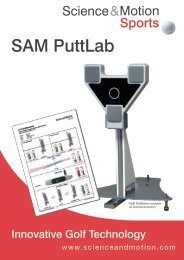SAM PuttLab Operating Manual - Science & Motion Golf
SAM PuttLab Operating Manual - Science & Motion Golf
SAM PuttLab Operating Manual - Science & Motion Golf
You also want an ePaper? Increase the reach of your titles
YUMPU automatically turns print PDFs into web optimized ePapers that Google loves.
Check System Functionality<br />
2.3 Check System Functionality<br />
b) Attach the battery clip to the right side of your trousers and<br />
turn it on by pressing the button.<br />
c) In the Main Screen open the menu "Tools" and select "Device<br />
diagnosis". The following screen appears:<br />
d) Move the club with triplet (or triplet alone) in front of the<br />
basic unit.<br />
e) The front side of the triplet has to point in the direction of the<br />
basic unit.<br />
f) Move the triplet around at a distance of 50 to 100 cm to the<br />
basic unit and check if all three signal lights (Marker1 to<br />
Marker3) turn green. If this is the case the system is OK.<br />
The signals should stay green while moving around in the<br />
normal operational area.<br />
If one of the signal lights fails to turn green, one of the<br />
sensors (ultrasonic markers) of the triplet is probably<br />
defective.<br />
Afterwards close the "Device diagnosis" screen by clicking the<br />
"Exit" button.<br />
Page 38