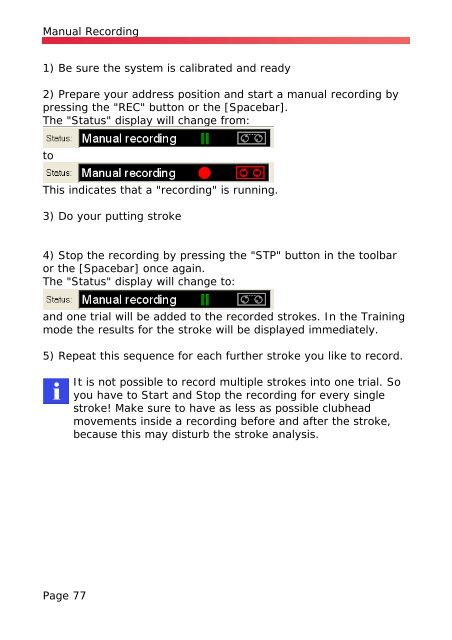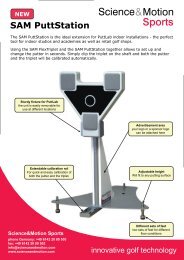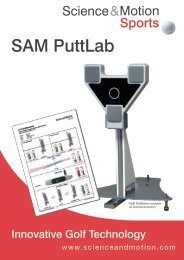SAM PuttLab Operating Manual - Science & Motion Golf
SAM PuttLab Operating Manual - Science & Motion Golf
SAM PuttLab Operating Manual - Science & Motion Golf
You also want an ePaper? Increase the reach of your titles
YUMPU automatically turns print PDFs into web optimized ePapers that Google loves.
<strong>Manual</strong> Recording<br />
1) Be sure the system is calibrated and ready<br />
2) Prepare your address position and start a manual recording by<br />
pressing the "REC" button or the [Spacebar].<br />
The "Status" display will change from:<br />
to<br />
This indicates that a "recording" is running.<br />
3) Do your putting stroke<br />
4) Stop the recording by pressing the "STP" button in the toolbar<br />
or the [Spacebar] once again.<br />
The "Status" display will change to:<br />
and one trial will be added to the recorded strokes. In the Training<br />
mode the results for the stroke will be displayed immediately.<br />
5) Repeat this sequence for each further stroke you like to record.<br />
It is not possible to record multiple strokes into one trial. So<br />
you have to Start and Stop the recording for every single<br />
stroke! Make sure to have as less as possible clubhead<br />
movements inside a recording before and after the stroke,<br />
because this may disturb the stroke analysis.<br />
Page 77