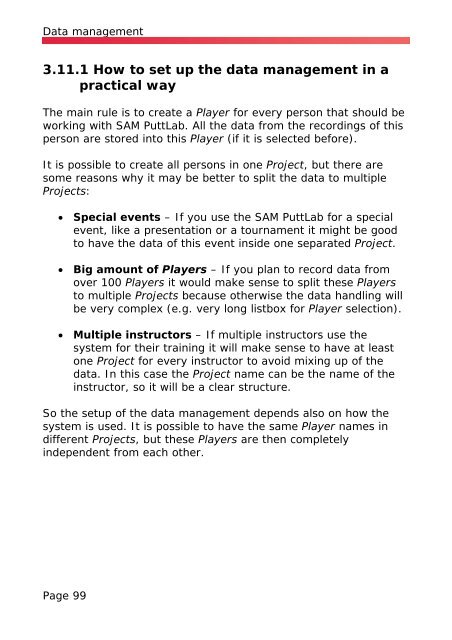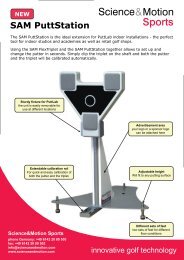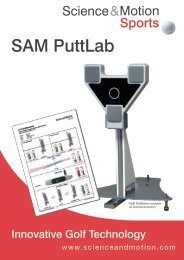SAM PuttLab Operating Manual - Science & Motion Golf
SAM PuttLab Operating Manual - Science & Motion Golf
SAM PuttLab Operating Manual - Science & Motion Golf
Create successful ePaper yourself
Turn your PDF publications into a flip-book with our unique Google optimized e-Paper software.
Data management<br />
3.11.1 How to set up the data management in a<br />
practical way<br />
The main rule is to create a Player for every person that should be<br />
working with <strong>SAM</strong> <strong>PuttLab</strong>. All the data from the recordings of this<br />
person are stored into this Player (if it is selected before).<br />
It is possible to create all persons in one Project, but there are<br />
some reasons why it may be better to split the data to multiple<br />
Projects:<br />
• Special events – If you use the <strong>SAM</strong> <strong>PuttLab</strong> for a special<br />
event, like a presentation or a tournament it might be good<br />
to have the data of this event inside one separated Project.<br />
• Big amount of Players – If you plan to record data from<br />
over 100 Players it would make sense to split these Players<br />
to multiple Projects because otherwise the data handling will<br />
be very complex (e.g. very long listbox for Player selection).<br />
• Multiple instructors – If multiple instructors use the<br />
system for their training it will make sense to have at least<br />
one Project for every instructor to avoid mixing up of the<br />
data. In this case the Project name can be the name of the<br />
instructor, so it will be a clear structure.<br />
So the setup of the data management depends also on how the<br />
system is used. It is possible to have the same Player names in<br />
different Projects, but these Players are then completely<br />
independent from each other.<br />
Page 99