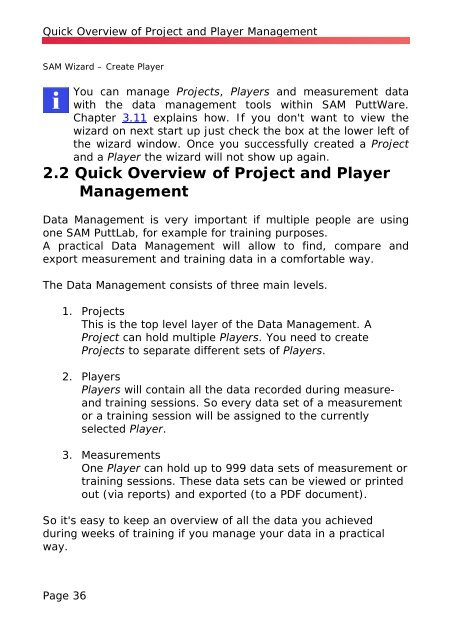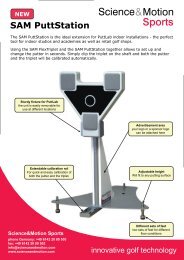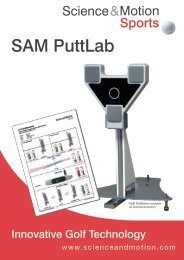SAM PuttLab Operating Manual - Science & Motion Golf
SAM PuttLab Operating Manual - Science & Motion Golf
SAM PuttLab Operating Manual - Science & Motion Golf
You also want an ePaper? Increase the reach of your titles
YUMPU automatically turns print PDFs into web optimized ePapers that Google loves.
Quick Overview of Project and Player Management<br />
<strong>SAM</strong> Wizard – Create Player<br />
You can manage Projects, Players and measurement data<br />
with the data management tools within <strong>SAM</strong> PuttWare.<br />
Chapter 3.11 explains how. If you don't want to view the<br />
wizard on next start up just check the box at the lower left of<br />
the wizard window. Once you successfully created a Project<br />
and a Player the wizard will not show up again.<br />
2.2 Quick Overview of Project and Player<br />
Management<br />
Data Management is very important if multiple people are using<br />
one <strong>SAM</strong> <strong>PuttLab</strong>, for example for training purposes.<br />
A practical Data Management will allow to find, compare and<br />
export measurement and training data in a comfortable way.<br />
The Data Management consists of three main levels.<br />
1. Projects<br />
This is the top level layer of the Data Management. A<br />
Project can hold multiple Players. You need to create<br />
Projects to separate different sets of Players.<br />
2. Players<br />
Players will contain all the data recorded during measureand<br />
training sessions. So every data set of a measurement<br />
or a training session will be assigned to the currently<br />
selected Player.<br />
3. Measurements<br />
One Player can hold up to 999 data sets of measurement or<br />
training sessions. These data sets can be viewed or printed<br />
out (via reports) and exported (to a PDF document).<br />
So it's easy to keep an overview of all the data you achieved<br />
during weeks of training if you manage your data in a practical<br />
way.<br />
Page 36