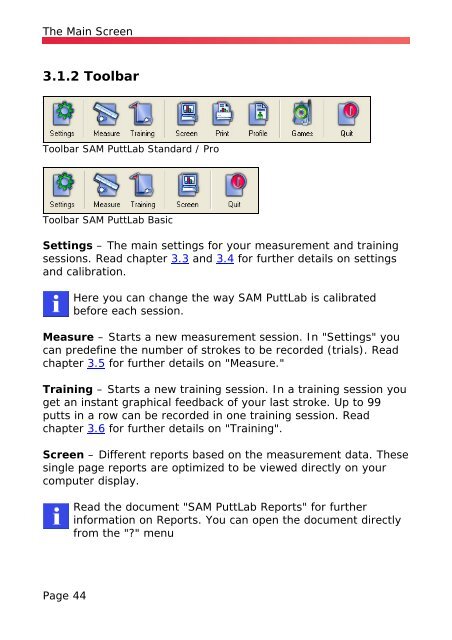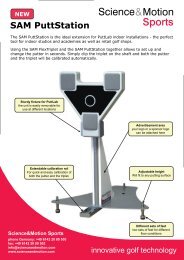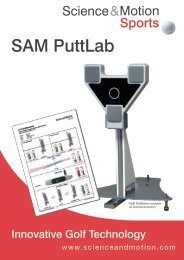SAM PuttLab Operating Manual - Science & Motion Golf
SAM PuttLab Operating Manual - Science & Motion Golf
SAM PuttLab Operating Manual - Science & Motion Golf
You also want an ePaper? Increase the reach of your titles
YUMPU automatically turns print PDFs into web optimized ePapers that Google loves.
The Main Screen<br />
3.1.2 Toolbar<br />
Toolbar <strong>SAM</strong> <strong>PuttLab</strong> Standard / Pro<br />
Toolbar <strong>SAM</strong> <strong>PuttLab</strong> Basic<br />
Settings – The main settings for your measurement and training<br />
sessions. Read chapter 3.3 and 3.4 for further details on settings<br />
and calibration.<br />
Here you can change the way <strong>SAM</strong> <strong>PuttLab</strong> is calibrated<br />
before each session.<br />
Measure – Starts a new measurement session. In "Settings" you<br />
can predefine the number of strokes to be recorded (trials). Read<br />
chapter 3.5 for further details on "Measure."<br />
Training – Starts a new training session. In a training session you<br />
get an instant graphical feedback of your last stroke. Up to 99<br />
putts in a row can be recorded in one training session. Read<br />
chapter 3.6 for further details on "Training".<br />
Screen – Different reports based on the measurement data. These<br />
single page reports are optimized to be viewed directly on your<br />
computer display.<br />
Read the document "<strong>SAM</strong> <strong>PuttLab</strong> Reports" for further<br />
information on Reports. You can open the document directly<br />
from the "?" menu<br />
Page 44