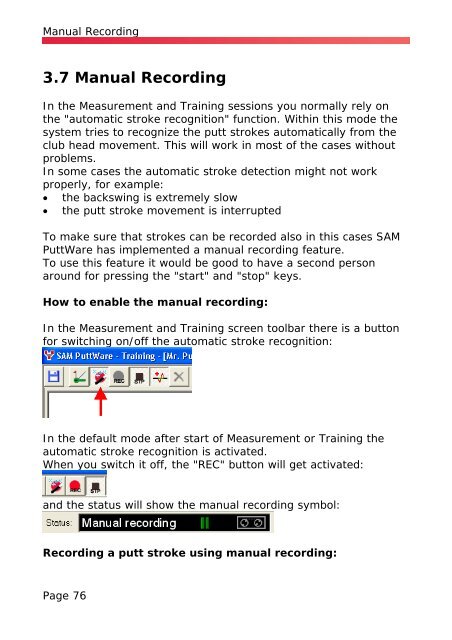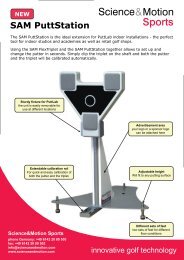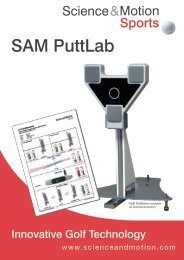SAM PuttLab Operating Manual - Science & Motion Golf
SAM PuttLab Operating Manual - Science & Motion Golf
SAM PuttLab Operating Manual - Science & Motion Golf
Create successful ePaper yourself
Turn your PDF publications into a flip-book with our unique Google optimized e-Paper software.
<strong>Manual</strong> Recording<br />
3.7 <strong>Manual</strong> Recording<br />
In the Measurement and Training sessions you normally rely on<br />
the "automatic stroke recognition" function. Within this mode the<br />
system tries to recognize the putt strokes automatically from the<br />
club head movement. This will work in most of the cases without<br />
problems.<br />
In some cases the automatic stroke detection might not work<br />
properly, for example:<br />
• the backswing is extremely slow<br />
• the putt stroke movement is interrupted<br />
To make sure that strokes can be recorded also in this cases <strong>SAM</strong><br />
PuttWare has implemented a manual recording feature.<br />
To use this feature it would be good to have a second person<br />
around for pressing the "start" and "stop" keys.<br />
How to enable the manual recording:<br />
In the Measurement and Training screen toolbar there is a button<br />
for switching on/off the automatic stroke recognition:<br />
In the default mode after start of Measurement or Training the<br />
automatic stroke recognition is activated.<br />
When you switch it off, the "REC" button will get activated:<br />
and the status will show the manual recording symbol:<br />
Recording a putt stroke using manual recording:<br />
Page 76