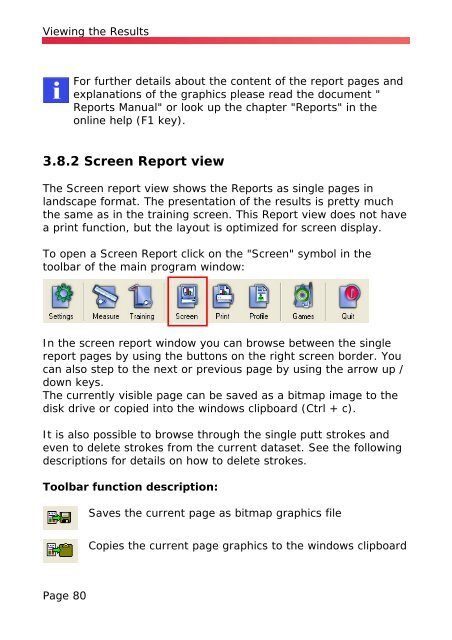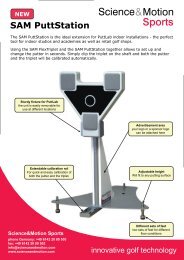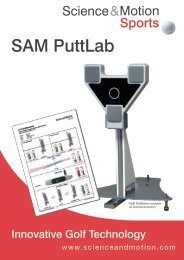SAM PuttLab Operating Manual - Science & Motion Golf
SAM PuttLab Operating Manual - Science & Motion Golf
SAM PuttLab Operating Manual - Science & Motion Golf
Create successful ePaper yourself
Turn your PDF publications into a flip-book with our unique Google optimized e-Paper software.
Viewing the Results<br />
For further details about the content of the report pages and<br />
explanations of the graphics please read the document "<br />
Reports <strong>Manual</strong>" or look up the chapter "Reports" in the<br />
online help (F1 key).<br />
3.8.2 Screen Report view<br />
The Screen report view shows the Reports as single pages in<br />
landscape format. The presentation of the results is pretty much<br />
the same as in the training screen. This Report view does not have<br />
a print function, but the layout is optimized for screen display.<br />
To open a Screen Report click on the "Screen" symbol in the<br />
toolbar of the main program window:<br />
In the screen report window you can browse between the single<br />
report pages by using the buttons on the right screen border. You<br />
can also step to the next or previous page by using the arrow up /<br />
down keys.<br />
The currently visible page can be saved as a bitmap image to the<br />
disk drive or copied into the windows clipboard (Ctrl + c).<br />
It is also possible to browse through the single putt strokes and<br />
even to delete strokes from the current dataset. See the following<br />
descriptions for details on how to delete strokes.<br />
Toolbar function description:<br />
Saves the current page as bitmap graphics file<br />
Copies the current page graphics to the windows clipboard<br />
Page 80