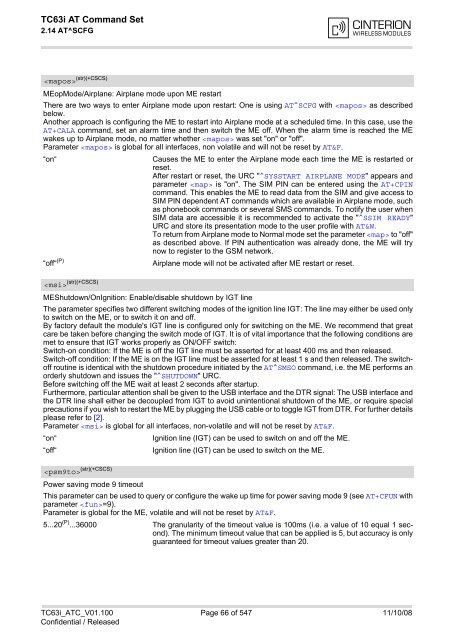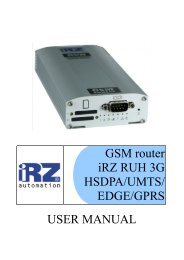- Page 1 and 2:
TC63i Version: 01.100 DocId: TC63i_
- Page 3 and 4:
TC63i AT Command Set Contents Cont
- Page 5 and 6:
TC63i AT Command Set Contents 6.4
- Page 7 and 8:
TC63i AT Command Set Contents 10.1
- Page 9 and 10:
TC63i AT Command Set Contents 15.
- Page 11 and 12:
TC63i AT Command Set List of Tables
- Page 13 and 14:
TC63i AT Command Set 1. Introductio
- Page 15 and 16: TC63i AT Command Set 1.3 Document
- Page 17 and 18: TC63i AT Command Set 1.4 AT Comman
- Page 19 and 20: TC63i AT Command Set 1.5 Communica
- Page 21 and 22: TC63i AT Command Set 1.6 Supported
- Page 23 and 24: TC63i AT Command Set 1.6 Supported
- Page 25 and 26: TC63i AT Command Set 1.7 Unsolicit
- Page 27 and 28: TC63i AT Command Set 1.9 Auxiliary
- Page 29 and 30: TC63i AT Command Set 1.10 Serial I
- Page 31 and 32: TC63i AT Command Set 2. Configurati
- Page 33 and 34: TC63i AT Command Set 2.2 AT&V 2.2.
- Page 35 and 36: TC63i AT Command Set 2.3 AT&W 2.3
- Page 37 and 38: TC63i AT Command Set 2.5 ATV 2.5 A
- Page 39 and 40: TC63i AT Command Set 2.7 AT\V 2.7
- Page 41 and 42: TC63i AT Command Set 2.9 AT+CFUN 2
- Page 43 and 44: TC63i AT Command Set 2.9 AT+CFUN
- Page 45 and 46: TC63i AT Command Set 2.10 AT^SMSO
- Page 47 and 48: TC63i AT Command Set 2.12 AT+CMEE
- Page 49 and 50: TC63i AT Command Set 2.12 AT+CMEE
- Page 51 and 52: TC63i AT Command Set 2.12 AT+CMEE
- Page 53 and 54: TC63i AT Command Set 2.12 AT+CMEE
- Page 55 and 56: TC63i AT Command Set 2.13 AT+CSCS
- Page 57 and 58: TC63i AT Command Set 2.14 AT^SCFG
- Page 59 and 60: TC63i AT Command Set 2.14 AT^SCFG
- Page 61 and 62: TC63i AT Command Set 2.14 AT^SCFG
- Page 63 and 64: TC63i AT Command Set 2.14 AT^SCFG
- Page 65: TC63i AT Command Set 2.14 AT^SCFG
- Page 69 and 70: TC63i AT Command Set 2.14 AT^SCFG
- Page 71 and 72: TC63i AT Command Set 2.14 AT^SCFG
- Page 73 and 74: TC63i AT Command Set 2.14 AT^SCFG
- Page 75 and 76: TC63i AT Command Set 2.14 AT^SCFG
- Page 77 and 78: TC63i AT Command Set 2.15 AT^SM20
- Page 79 and 80: TC63i AT Command Set 3.1 AT+CMER P
- Page 81 and 82: TC63i AT Command Set 3.2 AT+CIND
- Page 83 and 84: TC63i AT Command Set 3.3 AT^SIND 3
- Page 85 and 86: TC63i AT Command Set 3.3 AT^SIND U
- Page 87 and 88: TC63i AT Command Set 3.3 AT^SIND
- Page 89 and 90: TC63i AT Command Set 3.3 AT^SIND
- Page 91 and 92: TC63i AT Command Set 3.3 AT^SIND A
- Page 93 and 94: TC63i AT Command Set 3.4 AT+CEER E
- Page 95 and 96: TC63i AT Command Set 3.4 AT+CEER N
- Page 97 and 98: TC63i AT Command Set 3.4 AT+CEER 3
- Page 99 and 100: TC63i AT Command Set 3.4 AT+CEER N
- Page 101 and 102: TC63i AT Command Set 3.5 ATS18 3.5
- Page 103 and 104: TC63i AT Command Set 3.6 AT+CPAS 3
- Page 105 and 106: TC63i AT Command Set 4. Serial Inte
- Page 107 and 108: TC63i AT Command Set 4.3 AT&D 4.3
- Page 109 and 110: TC63i AT Command Set 4.5 AT\Q 4.5
- Page 111 and 112: TC63i AT Command Set 4.6 AT+IFC en
- Page 113 and 114: TC63i AT Command Set 4.7 AT+ICF Pa
- Page 115 and 116: TC63i AT Command Set 4.8 AT+ILRR 1
- Page 117 and 118:
TC63i AT Command Set 4.9 AT+IPR 24
- Page 119 and 120:
TC63i AT Command Set 4.10 AT+CMUX
- Page 121 and 122:
TC63i AT Command Set 4.10 AT+CMUX
- Page 123 and 124:
TC63i AT Command Set 5. Security Co
- Page 125 and 126:
TC63i AT Command Set 5.1 AT+CPIN N
- Page 127 and 128:
TC63i AT Command Set 5.2 AT+CPIN2
- Page 129 and 130:
TC63i AT Command Set 5.3 AT^SPIC 5
- Page 131 and 132:
TC63i AT Command Set 5.3 AT^SPIC a
- Page 133 and 134:
TC63i AT Command Set 5.4 AT+CLCK 5
- Page 135 and 136:
TC63i AT Command Set 5.4 AT+CLCK c
- Page 137 and 138:
TC63i AT Command Set 5.4 AT+CLCK E
- Page 139 and 140:
TC63i AT Command Set 5.6 AT+CPWD 5
- Page 141 and 142:
TC63i AT Command Set 5.6 AT+CPWD
- Page 143 and 144:
TC63i AT Command Set 5.7 AT^SPWD 5
- Page 145 and 146:
TC63i AT Command Set 5.8 AT^SCSL 5
- Page 147 and 148:
TC63i AT Command Set 5.8 AT^SCSL E
- Page 149 and 150:
TC63i AT Command Set 6. Identificat
- Page 151 and 152:
TC63i AT Command Set 6.4 AT+CGMM 6
- Page 153 and 154:
TC63i AT Command Set 6.8 AT+CGSN 6
- Page 155 and 156:
TC63i AT Command Set 7. Call relate
- Page 157 and 158:
TC63i AT Command Set 7.3 ATD 7.3 A
- Page 159 and 160:
TC63i AT Command Set 7.4 ATD> 7.4
- Page 161 and 162:
TC63i AT Command Set 7.5 ATD> 7.5
- Page 163 and 164:
TC63i AT Command Set 7.7 ATDI 7.7
- Page 165 and 166:
TC63i AT Command Set 7.9 ATH 7.9 A
- Page 167 and 168:
TC63i AT Command Set 7.11 AT^SHUP
- Page 169 and 170:
TC63i AT Command Set 7.12 ATS0 7.1
- Page 171 and 172:
TC63i AT Command Set 7.14 ATS6 7.1
- Page 173 and 174:
TC63i AT Command Set 7.16 ATS8 7.1
- Page 175 and 176:
TC63i AT Command Set 7.18 ATO 7.18
- Page 177 and 178:
TC63i AT Command Set 7.20 AT+CBST
- Page 179 and 180:
TC63i AT Command Set 7.21 AT+CRLP
- Page 181 and 182:
TC63i AT Command Set 7.22 AT+CLCC
- Page 183 and 184:
TC63i AT Command Set 7.23 AT^SLCC
- Page 185 and 186:
TC63i AT Command Set 7.23 AT^SLCC
- Page 187 and 188:
TC63i AT Command Set 7.24 AT+CR 7.
- Page 189 and 190:
TC63i AT Command Set 7.26 AT+CSNS
- Page 191 and 192:
TC63i AT Command Set 7.28 AT^SLCD
- Page 193 and 194:
TC63i AT Command Set 7.30 ATP 7.30
- Page 195 and 196:
TC63i AT Command Set 8.2 AT+COPS 8
- Page 197 and 198:
TC63i AT Command Set 8.2 AT+COPS
- Page 199 and 200:
TC63i AT Command Set 8.3 AT^SOPS
- Page 201 and 202:
TC63i AT Command Set 8.4 AT+CREG
- Page 203 and 204:
TC63i AT Command Set 8.5 AT+CSQ 8.
- Page 205 and 206:
TC63i AT Command Set 8.6 AT^SMONC
- Page 207 and 208:
TC63i AT Command Set 8.7 AT^SMOND
- Page 209 and 210:
TC63i AT Command Set 8.8 AT^SFNUR
- Page 211 and 212:
TC63i AT Command Set 8.9 AT^MONI 8
- Page 213 and 214:
TC63i AT Command Set 8.10 AT^MONP
- Page 215 and 216:
TC63i AT Command Set 8.11 AT^SMONG
- Page 217 and 218:
TC63i AT Command Set 8.12 AT^SALS
- Page 219 and 220:
TC63i AT Command Set 8.13 AT^SHOM
- Page 221 and 222:
TC63i AT Command Set 8.15 AT+CPOL
- Page 223 and 224:
TC63i AT Command Set 9.2 AT^SACM 9
- Page 225 and 226:
TC63i AT Command Set 9.3 AT+CAMM 9
- Page 227 and 228:
TC63i AT Command Set 9.5 AT+CCUG 9
- Page 229 and 230:
TC63i AT Command Set 9.6 AT+CCFC 9
- Page 231 and 232:
TC63i AT Command Set 9.6 AT+CCFC
- Page 233 and 234:
TC63i AT Command Set 9.7 AT+CCWA 9
- Page 235 and 236:
TC63i AT Command Set 9.7 AT+CCWA 1
- Page 237 and 238:
TC63i AT Command Set 9.8 AT+CHLD 9
- Page 239 and 240:
TC63i AT Command Set 9.9 AT+CLIP 9
- Page 241 and 242:
TC63i AT Command Set 9.10 AT+CLIR
- Page 243 and 244:
TC63i AT Command Set 9.11 AT+COLP
- Page 245 and 246:
TC63i AT Command Set 9.12 AT+CPUC
- Page 247 and 248:
TC63i AT Command Set 9.13 AT+CSSN
- Page 249 and 250:
TC63i AT Command Set 9.14 AT+CUSD
- Page 251 and 252:
TC63i AT Command Set need to do so
- Page 253 and 254:
TC63i AT Command Set 10.1 AT^SICS
- Page 255 and 256:
TC63i AT Command Set 10.1 AT^SICS
- Page 257 and 258:
TC63i AT Command Set 10.1 AT^SICS
- Page 259 and 260:
TC63i AT Command Set 10.2 AT^SICI
- Page 261 and 262:
TC63i AT Command Set 10.3 AT^SISS
- Page 263 and 264:
TC63i AT Command Set 10.3 AT^SISS
- Page 265 and 266:
TC63i AT Command Set 10.3 AT^SISS
- Page 267 and 268:
TC63i AT Command Set 10.3 AT^SISS
- Page 269 and 270:
TC63i AT Command Set 10.3 AT^SISS
- Page 271 and 272:
TC63i AT Command Set 10.4 AT^SISI
- Page 273 and 274:
TC63i AT Command Set 10.5 AT^SISO
- Page 275 and 276:
TC63i AT Command Set 10.5 AT^SISO
- Page 277 and 278:
TC63i AT Command Set 10.5 AT^SISO
- Page 279 and 280:
TC63i AT Command Set 10.7 AT^SISR
- Page 281 and 282:
TC63i AT Command Set 10.7 AT^SISR
- Page 283 and 284:
TC63i AT Command Set 10.8 AT^SISW
- Page 285 and 286:
TC63i AT Command Set 10.8 AT^SISW
- Page 287 and 288:
TC63i AT Command Set 10.9 AT^SICO
- Page 289 and 290:
TC63i AT Command Set 10.11 AT^SISX
- Page 291 and 292:
TC63i AT Command Set 10.11 AT^SISX
- Page 293 and 294:
TC63i AT Command Set 10.13 Interne
- Page 295 and 296:
TC63i AT Command Set 10.13 Interne
- Page 297 and 298:
TC63i AT Command Set 10.14 Example
- Page 299 and 300:
TC63i AT Command Set 10.14 Example
- Page 301 and 302:
TC63i AT Command Set 10.14 Example
- Page 303 and 304:
TC63i AT Command Set 10.14 Example
- Page 305 and 306:
TC63i AT Command Set 10.14 Example
- Page 307 and 308:
TC63i AT Command Set 10.14 Example
- Page 309 and 310:
TC63i AT Command Set 11. GPRS Comma
- Page 311 and 312:
TC63i AT Command Set 11.2 AT+CGANS
- Page 313 and 314:
TC63i AT Command Set 11.3 AT+CGATT
- Page 315 and 316:
TC63i AT Command Set 11.4 AT+CGAUT
- Page 317 and 318:
TC63i AT Command Set 11.5 AT+CGDAT
- Page 319 and 320:
TC63i AT Command Set 11.6 AT+CGDCO
- Page 321 and 322:
TC63i AT Command Set 11.7 AT+CGEQM
- Page 323 and 324:
TC63i AT Command Set 11.7 AT+CGEQM
- Page 325 and 326:
TC63i AT Command Set 11.8 AT+CGEQR
- Page 327 and 328:
TC63i AT Command Set 11.8 AT+CGEQR
- Page 329 and 330:
TC63i AT Command Set 11.10 AT+CGQM
- Page 331 and 332:
TC63i AT Command Set 11.10 AT+CGQM
- Page 333 and 334:
TC63i AT Command Set 11.11 AT+CGQR
- Page 335 and 336:
TC63i AT Command Set 11.11 AT+CGQR
- Page 337 and 338:
TC63i AT Command Set 11.12 AT+CGRE
- Page 339 and 340:
TC63i AT Command Set 11.13 AT+CGSM
- Page 341 and 342:
TC63i AT Command Set 11.14 AT^SGAC
- Page 343 and 344:
TC63i AT Command Set 11.16 AT^SGCO
- Page 345 and 346:
TC63i AT Command Set 11.18 ATD*99#
- Page 347 and 348:
TC63i AT Command Set 11.20 ATH 11.
- Page 349 and 350:
TC63i AT Command Set 11.22 Using G
- Page 351 and 352:
TC63i AT Command Set 11.23 Using t
- Page 353 and 354:
TC63i AT Command Set 12.2 AT+FCLAS
- Page 355 and 356:
TC63i AT Command Set 12.4 AT+FRM 1
- Page 357 and 358:
TC63i AT Command Set 12.6 AT+FTH 1
- Page 359 and 360:
TC63i AT Command Set 12.8 AT+FTS 1
- Page 361 and 362:
TC63i AT Command Set 13.1 SMS para
- Page 363 and 364:
TC63i AT Command Set 13.1 SMS para
- Page 365 and 366:
TC63i AT Command Set 13.2 AT+CMGC
- Page 367 and 368:
TC63i AT Command Set 13.4 AT+CMGF
- Page 369 and 370:
TC63i AT Command Set 13.5 AT+CMGL
- Page 371 and 372:
TC63i AT Command Set 13.6 AT+CMGR
- Page 373 and 374:
TC63i AT Command Set 13.7 AT+CMGS
- Page 375 and 376:
TC63i AT Command Set 13.8 AT+CMGW
- Page 377 and 378:
TC63i AT Command Set 13.10 AT+CNMA
- Page 379 and 380:
TC63i AT Command Set 13.11 AT+CNMI
- Page 381 and 382:
TC63i AT Command Set 13.12 AT+CPMS
- Page 383 and 384:
TC63i AT Command Set 13.13 AT+CSCA
- Page 385 and 386:
TC63i AT Command Set 13.15 AT+CSDH
- Page 387 and 388:
TC63i AT Command Set 13.16 AT+CSMP
- Page 389 and 390:
TC63i AT Command Set 13.17 AT+CSMS
- Page 391 and 392:
TC63i AT Command Set 13.19 AT^SCMR
- Page 393 and 394:
TC63i AT Command Set 13.21 AT^SCMW
- Page 395 and 396:
TC63i AT Command Set 13.23 AT^SMGL
- Page 397 and 398:
TC63i AT Command Set 13.24 AT^SMGO
- Page 399 and 400:
TC63i AT Command Set 13.26 AT^SSCO
- Page 401 and 402:
TC63i AT Command Set 13.28 AT^SSMS
- Page 403 and 404:
TC63i AT Command Set 14.1 AT+CRSM
- Page 405 and 406:
TC63i AT Command Set 14.2 AT+CSIM
- Page 407 and 408:
TC63i AT Command Set 14.3 AT^SATR
- Page 409 and 410:
TC63i AT Command Set 14.4 AT^SXSM
- Page 411 and 412:
TC63i AT Command Set 14.5 AT^SCKS
- Page 413 and 414:
TC63i AT Command Set 14.7 AT^SCID
- Page 415 and 416:
TC63i AT Command Set 15. Remote SIM
- Page 417 and 418:
TC63i AT Command Set SAP client Af
- Page 419 and 420:
TC63i AT Command Set 15.1 AT^SRSA
- Page 421 and 422:
TC63i AT Command Set 15.1 AT^SRSA
- Page 423 and 424:
TC63i AT Command Set 15.2 AT^SRSM
- Page 425 and 426:
TC63i AT Command Set 15.2 AT^SRSM
- Page 427 and 428:
TC63i AT Command Set 15.3 Related
- Page 429 and 430:
TC63i AT Command Set 16.1 AT^SSTA
- Page 431 and 432:
TC63i AT Command Set 16.3 AT^SSTGI
- Page 433 and 434:
TC63i AT Command Set 16.4 AT^SSTR
- Page 435 and 436:
TC63i AT Command Set 17.2 AT+CNUM
- Page 437 and 438:
TC63i AT Command Set 17.3 AT+CPBR
- Page 439 and 440:
TC63i AT Command Set 17.4 AT+CPBS
- Page 441 and 442:
TC63i AT Command Set 17.5 AT+CPBW
- Page 443 and 444:
TC63i AT Command Set 17.5 AT+CPBW
- Page 445 and 446:
TC63i AT Command Set 17.6 AT^SPBW
- Page 447 and 448:
TC63i AT Command Set 17.7 AT^SDLD
- Page 449 and 450:
TC63i AT Command Set 17.9 AT^SPBD
- Page 451 and 452:
TC63i AT Command Set 17.10 AT^SPBG
- Page 453 and 454:
TC63i AT Command Set 17.11 AT^SPBS
- Page 455 and 456:
TC63i AT Command Set 17.11 AT^SPBS
- Page 457 and 458:
TC63i AT Command Set 18. Audio Comm
- Page 459 and 460:
TC63i AT Command Set 18.4 AT+CLVL
- Page 461 and 462:
TC63i AT Command Set 18.6 AT+VTD 1
- Page 463 and 464:
TC63i AT Command Set 18.8 AT^SAIC
- Page 465 and 466:
TC63i AT Command Set 18.9 AT^SNFA
- Page 467 and 468:
TC63i AT Command Set 18.10 AT^SNFD
- Page 469 and 470:
TC63i AT Command Set 18.11 AT^SNFG
- Page 471 and 472:
TC63i AT Command Set 18.13 AT^SNFM
- Page 473 and 474:
TC63i AT Command Set 18.14 AT^SNFO
- Page 475 and 476:
TC63i AT Command Set 18.15 AT^SNFP
- Page 477 and 478:
TC63i AT Command Set 18.16 AT^SNFS
- Page 479 and 480:
TC63i AT Command Set 18.17 AT^SNFT
- Page 481 and 482:
TC63i AT Command Set 18.18 AT^SNFV
- Page 483 and 484:
TC63i AT Command Set 18.20 AT^SRTC
- Page 485 and 486:
TC63i AT Command Set 19. Hardware r
- Page 487 and 488:
TC63i AT Command Set 19.2 AT+CALA
- Page 489 and 490:
TC63i AT Command Set 19.3 AT^SBC 1
- Page 491 and 492:
TC63i AT Command Set 19.3 AT^SBC N
- Page 493 and 494:
TC63i AT Command Set 19.5 AT^SCTM
- Page 495 and 496:
TC63i AT Command Set 19.5 AT^SCTM
- Page 497 and 498:
TC63i AT Command Set 19.6 AT^SSYNC
- Page 499 and 500:
TC63i AT Command Set 19.7 AT^SSPI
- Page 501 and 502:
TC63i AT Command Set 19.7 AT^SSPI
- Page 503 and 504:
TC63i AT Command Set 19.7 AT^SSPI
- Page 505 and 506:
TC63i AT Command Set 19.7 AT^SSPI
- Page 507 and 508:
TC63i AT Command Set 19.7 AT^SSPI
- Page 509 and 510:
TC63i AT Command Set 20. Miscellane
- Page 511 and 512:
TC63i AT Command Set 20.3 ATS4 20.
- Page 513 and 514:
TC63i AT Command Set 20.5 AT^SFDL
- Page 515 and 516:
TC63i AT Command Set 21.2 Star-Has
- Page 517 and 518:
TC63i AT Command Set 21.2 Star-Has
- Page 519 and 520:
TC63i AT Command Set 21.3 Availabl
- Page 521 and 522:
TC63i AT Command Set 21.3 Availabl
- Page 523 and 524:
TC63i AT Command Set 21.3 Availabl
- Page 525 and 526:
TC63i AT Command Set 21.4 Availabi
- Page 527 and 528:
TC63i AT Command Set 21.4 Availabi
- Page 529 and 530:
TC63i AT Command Set 21.4 Availabi
- Page 531 and 532:
TC63i AT Command Set 21.4 Availabi
- Page 533 and 534:
TC63i AT Command Set 21.5 AT Comma
- Page 535 and 536:
TC63i AT Command Set 21.6 Factory
- Page 537 and 538:
TC63i AT Command Set 21.6 Factory
- Page 539 and 540:
TC63i AT Command Set 21.7 Summary
- Page 541 and 542:
TC63i AT Command Set 21.8 AT Comma
- Page 543 and 544:
TC63i AT Command Set 21.9 Alphabet
- Page 545 and 546:
TC63i AT Command Set 21.9 Alphabet
- Page 547:
TC63i AT Command Set 21.9 Alphabet