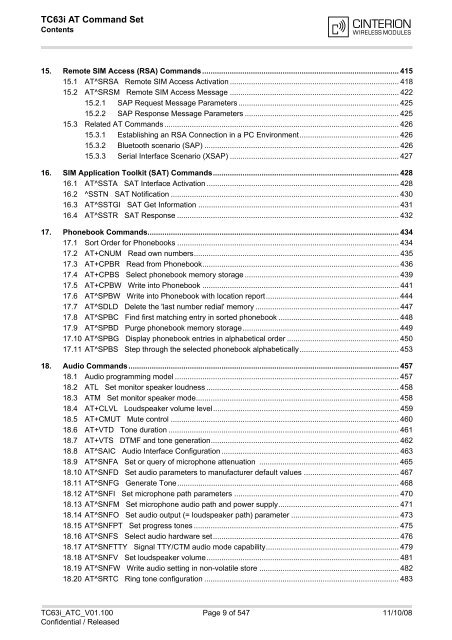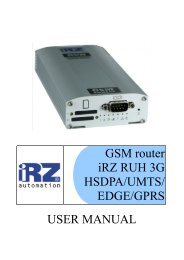TC63i AT Command Set
TC63i AT Command Set
TC63i AT Command Set
Create successful ePaper yourself
Turn your PDF publications into a flip-book with our unique Google optimized e-Paper software.
<strong>TC63i</strong> <strong>AT</strong> <strong>Command</strong> <strong>Set</strong><br />
Contents<br />
<br />
15. Remote SIM Access (RSA) <strong>Command</strong>s.............................................................................................415<br />
15.1 <strong>AT</strong>^SRSA Remote SIM Access Activation ................................................................................ 418<br />
15.2 <strong>AT</strong>^SRSM Remote SIM Access Message ................................................................................ 422<br />
15.2.1 SAP Request Message Parameters ............................................................................ 425<br />
15.2.2 SAP Response Message Parameters ......................................................................... 425<br />
15.3 Related <strong>AT</strong> <strong>Command</strong>s ............................................................................................................... 426<br />
15.3.1 Establishing an RSA Connection in a PC Environment............................................... 426<br />
15.3.2 Bluetooth scenario (SAP) ............................................................................................ 426<br />
15.3.3 Serial Interface Scenario (XSAP) ................................................................................ 427<br />
16. SIM Application Toolkit (S<strong>AT</strong>) <strong>Command</strong>s........................................................................................ 428<br />
16.1 <strong>AT</strong>^SSTA S<strong>AT</strong> Interface Activation ........................................................................................... 428<br />
16.2 ^SSTN S<strong>AT</strong> Notification ............................................................................................................ 430<br />
16.3 <strong>AT</strong>^SSTGI S<strong>AT</strong> Get Information ............................................................................................... 431<br />
16.4 <strong>AT</strong>^SSTR S<strong>AT</strong> Response .........................................................................................................432<br />
17. Phonebook <strong>Command</strong>s....................................................................................................................... 434<br />
17.1 Sort Order for Phonebooks ......................................................................................................... 434<br />
17.2 <strong>AT</strong>+CNUM Read own numbers................................................................................................. 435<br />
17.3 <strong>AT</strong>+CPBR Read from Phonebook............................................................................................. 436<br />
17.4 <strong>AT</strong>+CPBS Select phonebook memory storage ......................................................................... 439<br />
17.5 <strong>AT</strong>+CPBW Write into Phonebook ............................................................................................. 441<br />
17.6 <strong>AT</strong>^SPBW Write into Phonebook with location report............................................................... 444<br />
17.7 <strong>AT</strong>^SDLD Delete the 'last number redial' memory .................................................................... 447<br />
17.8 <strong>AT</strong>^SPBC Find first matching entry in sorted phonebook ......................................................... 448<br />
17.9 <strong>AT</strong>^SPBD Purge phonebook memory storage.......................................................................... 449<br />
17.10 <strong>AT</strong>^SPBG Display phonebook entries in alphabetical order ..................................................... 450<br />
17.11 <strong>AT</strong>^SPBS Step through the selected phonebook alphabetically............................................... 453<br />
18. Audio <strong>Command</strong>s................................................................................................................................ 457<br />
18.1 Audio programming model .......................................................................................................... 457<br />
18.2 <strong>AT</strong>L <strong>Set</strong> monitor speaker loudness ........................................................................................... 458<br />
18.3 <strong>AT</strong>M <strong>Set</strong> monitor speaker mode................................................................................................ 458<br />
18.4 <strong>AT</strong>+CLVL Loudspeaker volume level........................................................................................ 459<br />
18.5 <strong>AT</strong>+CMUT Mute control ............................................................................................................ 460<br />
18.6 <strong>AT</strong>+VTD Tone duration ............................................................................................................. 461<br />
18.7 <strong>AT</strong>+VTS DTMF and tone generation......................................................................................... 462<br />
18.8 <strong>AT</strong>^SAIC Audio Interface Configuration .................................................................................... 463<br />
18.9 <strong>AT</strong>^SNFA <strong>Set</strong> or query of microphone attenuation .................................................................. 465<br />
18.10 <strong>AT</strong>^SNFD <strong>Set</strong> audio parameters to manufacturer default values ............................................. 467<br />
18.11 <strong>AT</strong>^SNFG Generate Tone......................................................................................................... 468<br />
18.12 <strong>AT</strong>^SNFI <strong>Set</strong> microphone path parameters .............................................................................. 470<br />
18.13 <strong>AT</strong>^SNFM <strong>Set</strong> microphone audio path and power supply......................................................... 471<br />
18.14 <strong>AT</strong>^SNFO <strong>Set</strong> audio output (= loudspeaker path) parameter ................................................... 473<br />
18.15 <strong>AT</strong>^SNFPT <strong>Set</strong> progress tones .................................................................................................475<br />
18.16 <strong>AT</strong>^SNFS Select audio hardware set........................................................................................ 476<br />
18.17 <strong>AT</strong>^SNFTTY Signal TTY/CTM audio mode capability............................................................... 479<br />
18.18 <strong>AT</strong>^SNFV <strong>Set</strong> loudspeaker volume........................................................................................... 481<br />
18.19 <strong>AT</strong>^SNFW Write audio setting in non-volatile store .................................................................. 482<br />
18.20 <strong>AT</strong>^SRTC Ring tone configuration ............................................................................................ 483<br />
<strong>TC63i</strong>_<strong>AT</strong>C_V01.100 Page 9 of 547 11/10/08<br />
Confidential / Released