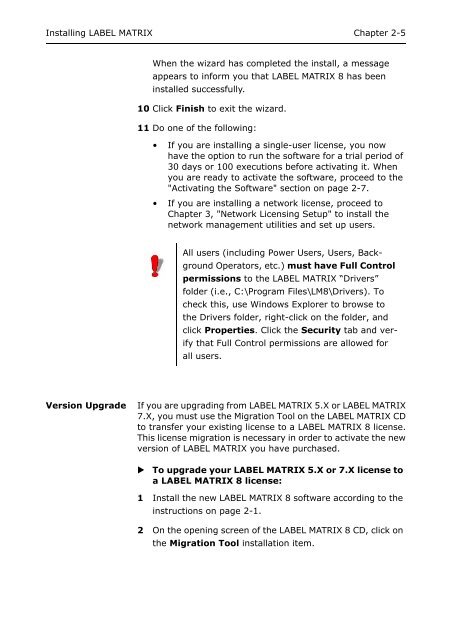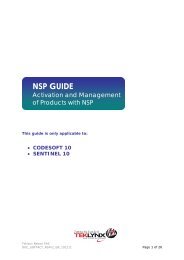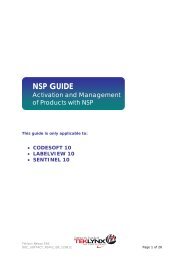Teklynx > LABEL MATRIX
Teklynx > LABEL MATRIX
Teklynx > LABEL MATRIX
You also want an ePaper? Increase the reach of your titles
YUMPU automatically turns print PDFs into web optimized ePapers that Google loves.
Installing <strong>LABEL</strong> <strong>MATRIX</strong> Chapter 2-5<br />
When the wizard has completed the install, a message<br />
appears to inform you that <strong>LABEL</strong> <strong>MATRIX</strong> 8 has been<br />
installed successfully.<br />
10 Click Finish to exit the wizard.<br />
11 Do one of the following:<br />
• If you are installing a single-user license, you now<br />
have the option to run the software for a trial period of<br />
30 days or 100 executions before activating it. When<br />
you are ready to activate the software, proceed to the<br />
"Activating the Software" section on page 2-7.<br />
• If you are installing a network license, proceed to<br />
Chapter 3, "Network Licensing Setup" to install the<br />
network management utilities and set up users.<br />
All users (including Power Users, Users, Background<br />
Operators, etc.) must have Full Control<br />
permissions to the <strong>LABEL</strong> <strong>MATRIX</strong> “Drivers”<br />
folder (i.e., C:\Program Files\LM8\Drivers). To<br />
check this, use Windows Explorer to browse to<br />
the Drivers folder, right-click on the folder, and<br />
click Properties. Click the Security tab and verify<br />
that Full Control permissions are allowed for<br />
all users.<br />
Version Upgrade<br />
If you are upgrading from <strong>LABEL</strong> <strong>MATRIX</strong> 5.X or <strong>LABEL</strong> <strong>MATRIX</strong><br />
7.X, you must use the Migration Tool on the <strong>LABEL</strong> <strong>MATRIX</strong> CD<br />
to transfer your existing license to a <strong>LABEL</strong> <strong>MATRIX</strong> 8 license.<br />
This license migration is necessary in order to activate the new<br />
version of <strong>LABEL</strong> <strong>MATRIX</strong> you have purchased.<br />
To upgrade your <strong>LABEL</strong> <strong>MATRIX</strong> 5.X or 7.X license to<br />
a <strong>LABEL</strong> <strong>MATRIX</strong> 8 license:<br />
1 Install the new <strong>LABEL</strong> <strong>MATRIX</strong> 8 software according to the<br />
instructions on page 2-1.<br />
2 On the opening screen of the <strong>LABEL</strong> <strong>MATRIX</strong> 8 CD, click on<br />
the Migration Tool installation item.