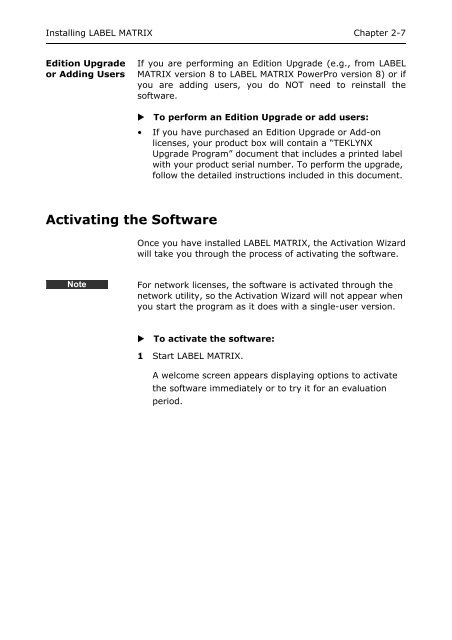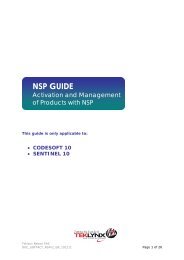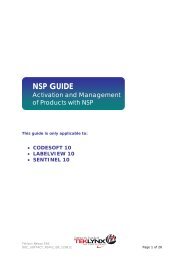Teklynx > LABEL MATRIX
Teklynx > LABEL MATRIX
Teklynx > LABEL MATRIX
You also want an ePaper? Increase the reach of your titles
YUMPU automatically turns print PDFs into web optimized ePapers that Google loves.
Installing <strong>LABEL</strong> <strong>MATRIX</strong> Chapter 2-7<br />
Edition Upgrade<br />
or Adding Users<br />
If you are performing an Edition Upgrade (e.g., from <strong>LABEL</strong><br />
<strong>MATRIX</strong> version 8 to <strong>LABEL</strong> <strong>MATRIX</strong> PowerPro version 8) or if<br />
you are adding users, you do NOT need to reinstall the<br />
software.<br />
To perform an Edition Upgrade or add users:<br />
• If you have purchased an Edition Upgrade or Add-on<br />
licenses, your product box will contain a “TEKLYNX<br />
Upgrade Program” document that includes a printed label<br />
with your product serial number. To perform the upgrade,<br />
follow the detailed instructions included in this document.<br />
Activating the Software<br />
Once you have installed <strong>LABEL</strong> <strong>MATRIX</strong>, the Activation Wizard<br />
will take you through the process of activating the software.<br />
Note<br />
For network licenses, the software is activated through the<br />
network utility, so the Activation Wizard will not appear when<br />
you start the program as it does with a single-user version.<br />
<br />
To activate the software:<br />
1 Start <strong>LABEL</strong> <strong>MATRIX</strong>.<br />
A welcome screen appears displaying options to activate<br />
the software immediately or to try it for an evaluation<br />
period.