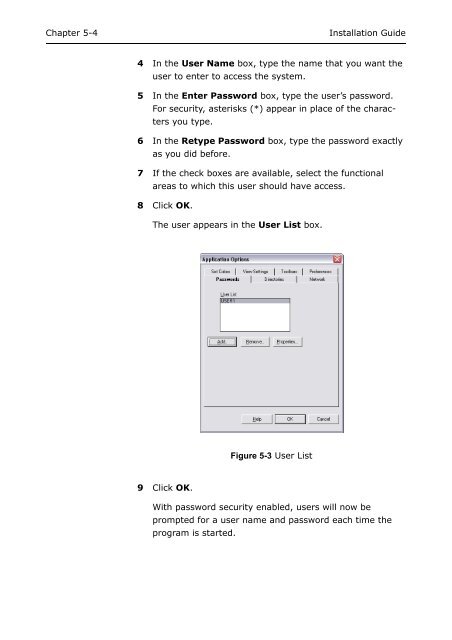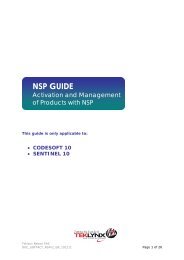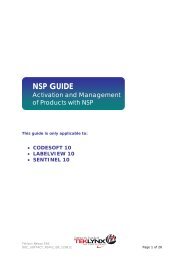Teklynx > LABEL MATRIX
Teklynx > LABEL MATRIX
Teklynx > LABEL MATRIX
Create successful ePaper yourself
Turn your PDF publications into a flip-book with our unique Google optimized e-Paper software.
Chapter 5-4<br />
Installation Guide<br />
4 In the User Name box, type the name that you want the<br />
user to enter to access the system.<br />
5 In the Enter Password box, type the user’s password.<br />
For security, asterisks (*) appear in place of the characters<br />
you type.<br />
6 In the Retype Password box, type the password exactly<br />
as you did before.<br />
7 If the check boxes are available, select the functional<br />
areas to which this user should have access.<br />
8 Click OK.<br />
The user appears in the User List box.<br />
Figure 5-3 User List<br />
9 Click OK.<br />
With password security enabled, users will now be<br />
prompted for a user name and password each time the<br />
program is started.