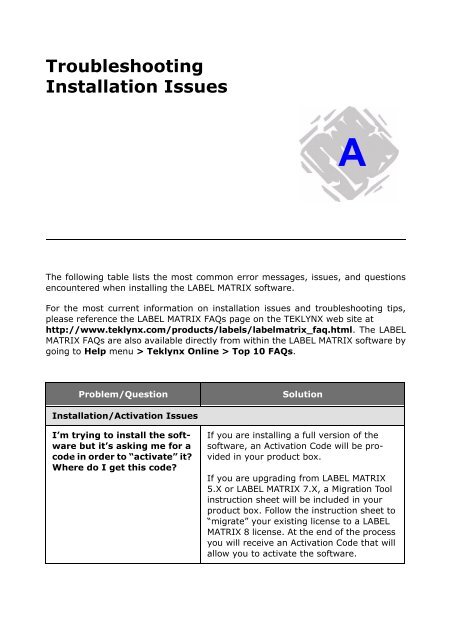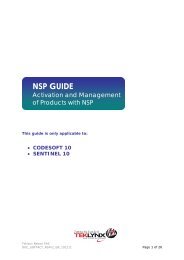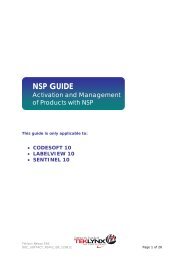Teklynx > LABEL MATRIX
Teklynx > LABEL MATRIX
Teklynx > LABEL MATRIX
You also want an ePaper? Increase the reach of your titles
YUMPU automatically turns print PDFs into web optimized ePapers that Google loves.
Troubleshooting<br />
Installation Issues<br />
A<br />
The following table lists the most common error messages, issues, and questions<br />
encountered when installing the <strong>LABEL</strong> <strong>MATRIX</strong> software.<br />
For the most current information on installation issues and troubleshooting tips,<br />
please reference the <strong>LABEL</strong> <strong>MATRIX</strong> FAQs page on the TEKLYNX web site at<br />
http://www.teklynx.com/products/labels/labelmatrix_faq.html. The <strong>LABEL</strong><br />
<strong>MATRIX</strong> FAQs are also available directly from within the <strong>LABEL</strong> <strong>MATRIX</strong> software by<br />
going to Help menu > <strong>Teklynx</strong> Online > Top 10 FAQs.<br />
Problem/Question<br />
Solution<br />
Installation/Activation Issues<br />
I’m trying to install the software<br />
but it’s asking me for a<br />
code<br />
e<br />
in order to “activate” it?<br />
Where do I get this code?<br />
If you are installing a full version of the<br />
software, an Activation Code will be provided<br />
in your product box.<br />
If you are upgrading from <strong>LABEL</strong> <strong>MATRIX</strong><br />
5.X or <strong>LABEL</strong> <strong>MATRIX</strong> 7.X, a Migration Tool<br />
instruction sheet will be included in your<br />
product box. Follow the instruction sheet to<br />
“migrate” your existing license to a <strong>LABEL</strong><br />
<strong>MATRIX</strong> 8 license. At the end of the process<br />
you will receive an Activation Code that will<br />
allow you to activate the software.