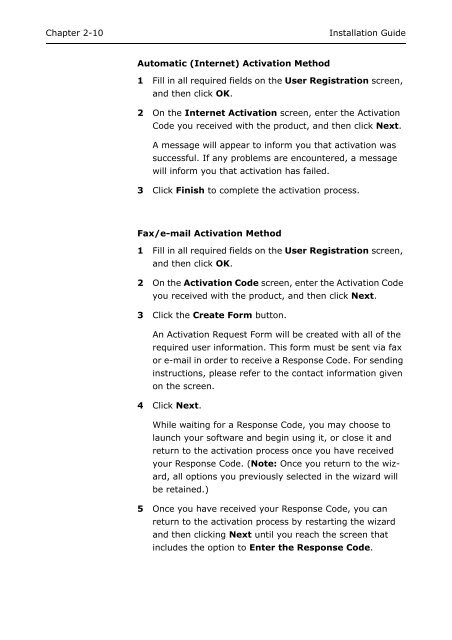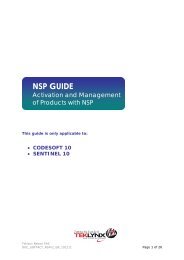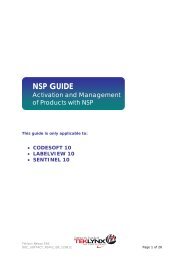Teklynx > LABEL MATRIX
Teklynx > LABEL MATRIX
Teklynx > LABEL MATRIX
You also want an ePaper? Increase the reach of your titles
YUMPU automatically turns print PDFs into web optimized ePapers that Google loves.
Chapter 2-10<br />
Installation Guide<br />
Automatic (Internet) Activation Method<br />
1 Fill in all required fields on the User Registration screen,<br />
and then click OK.<br />
2 On the Internet Activation screen, enter the Activation<br />
Code you received with the product, and then click Next.<br />
A message will appear to inform you that activation was<br />
successful. If any problems are encountered, a message<br />
will inform you that activation has failed.<br />
3 Click Finish to complete the activation process.<br />
Fax/e-mail Activation Method<br />
1 Fill in all required fields on the User Registration screen,<br />
and then click OK.<br />
2 On the Activation Code screen, enter the Activation Code<br />
you received with the product, and then click Next.<br />
3 Click the Create Form button.<br />
An Activation Request Form will be created with all of the<br />
required user information. This form must be sent via fax<br />
or e-mail in order to receive a Response Code. For sending<br />
instructions, please refer to the contact information given<br />
on the screen.<br />
4 Click Next.<br />
While waiting for a Response Code, you may choose to<br />
launch your software and begin using it, or close it and<br />
return to the activation process once you have received<br />
your Response Code. (Note: Once you return to the wizard,<br />
all options you previously selected in the wizard will<br />
be retained.)<br />
5 Once you have received your Response Code, you can<br />
return to the activation process by restarting the wizard<br />
and then clicking Next until you reach the screen that<br />
includes the option to Enter the Response Code.