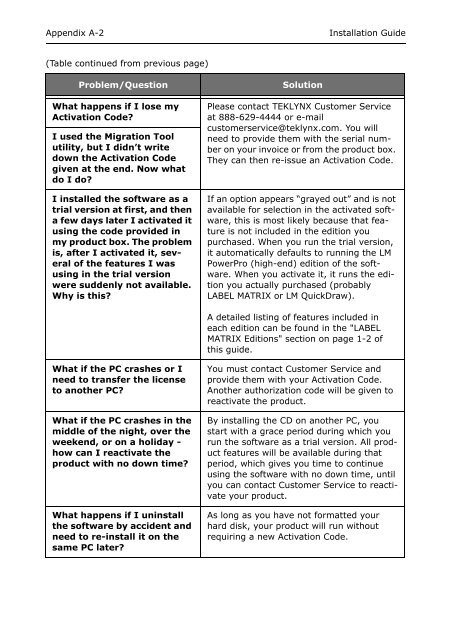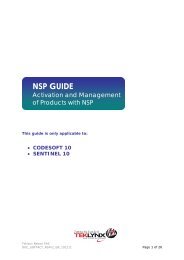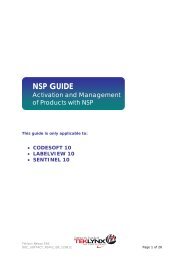Teklynx > LABEL MATRIX
Teklynx > LABEL MATRIX
Teklynx > LABEL MATRIX
You also want an ePaper? Increase the reach of your titles
YUMPU automatically turns print PDFs into web optimized ePapers that Google loves.
Appendix A-2<br />
Installation Guide<br />
(Table continued from previous page)<br />
Problem/Question<br />
What happens if I lose my<br />
Activation Code?<br />
I used the Migration Tool<br />
utility, but I didn’t write<br />
down the Activation Code<br />
given at the end. Now what<br />
do I do?<br />
I installed the software as a<br />
trial version at first, and then<br />
a few days later I activated it<br />
using the code provided in<br />
my product box. The problem<br />
is, after I activated it, several<br />
of the features I was<br />
using in the trial version<br />
were suddenly not available.<br />
Why is this?<br />
Solution<br />
Please contact TEKLYNX Customer Service<br />
at 888-629-4444 or e-mail<br />
customerservice@teklynx.com. You will<br />
need to provide them with the serial number<br />
on your invoice or from the product box.<br />
They can then re-issue an Activation Code.<br />
If an option appears “grayed out” and is not<br />
available for selection in the activated software,<br />
this is most likely because that feature<br />
is not included in the edition you<br />
purchased. When you run the trial version,<br />
it automatically defaults to running the LM<br />
PowerPro (high-end) edition of the software.<br />
When you activate it, it runs the edition<br />
you actually purchased (probably<br />
<strong>LABEL</strong> <strong>MATRIX</strong> or LM QuickDraw).<br />
A detailed listing of features included in<br />
each edition can be found in the "<strong>LABEL</strong><br />
<strong>MATRIX</strong> Editions" section on page 1-2 of<br />
this guide.<br />
What if the PC crashes or I<br />
need to transfer the license<br />
to another PC?<br />
What if the PC crashes in the<br />
middle of the night, over the<br />
weekend, or on a holiday -<br />
how can I reactivate the<br />
product with no down time?<br />
What happens if I uninstall<br />
the software by accident and<br />
need to re-install it on the<br />
same PC later?<br />
You must contact Customer Service and<br />
provide them with your Activation Code.<br />
Another authorization code will be given to<br />
reactivate the product.<br />
By installing the CD on another PC, you<br />
start with a grace period during which you<br />
run the software as a trial version. All product<br />
features will be available during that<br />
period, which gives you time to continue<br />
using the software with no down time, until<br />
you can contact Customer Service to reactivate<br />
your product.<br />
As long as you have not formatted your<br />
hard disk, your product will run without<br />
requiring a new Activation Code.