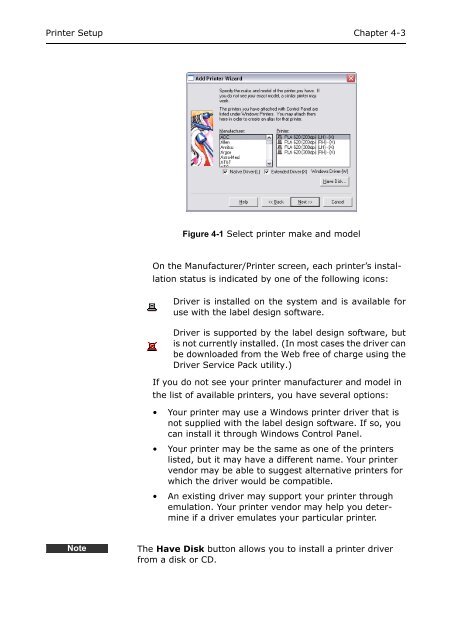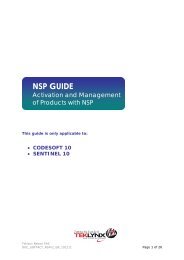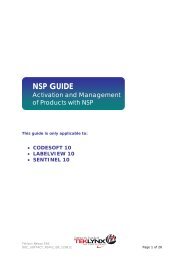Teklynx > LABEL MATRIX
Teklynx > LABEL MATRIX
Teklynx > LABEL MATRIX
You also want an ePaper? Increase the reach of your titles
YUMPU automatically turns print PDFs into web optimized ePapers that Google loves.
Printer Setup Chapter 4-3<br />
Figure 4-1 Select printer make and model<br />
On the Manufacturer/Printer screen, each printer’s installation<br />
status is indicated by one of the following icons:<br />
Driver is installed on the system and is available for<br />
use with the label design software.<br />
Driver is supported by the label design software, but<br />
is not currently installed. (In most cases the driver can<br />
be downloaded from the Web free of charge using the<br />
Driver Service Pack utility.)<br />
If you do not see your printer manufacturer and model in<br />
the list of available printers, you have several options:<br />
• Your printer may use a Windows printer driver that is<br />
not supplied with the label design software. If so, you<br />
can install it through Windows Control Panel.<br />
• Your printer may be the same as one of the printers<br />
listed, but it may have a different name. Your printer<br />
vendor may be able to suggest alternative printers for<br />
which the driver would be compatible.<br />
• An existing driver may support your printer through<br />
emulation. Your printer vendor may help you determine<br />
if a driver emulates your particular printer.<br />
Note<br />
The Have Disk button allows you to install a printer driver<br />
from a disk or CD.