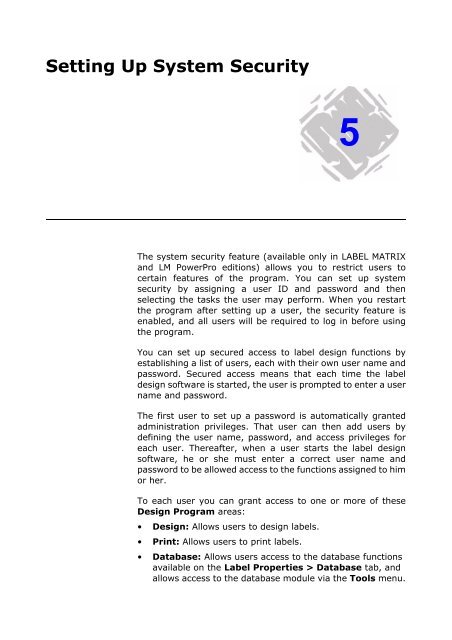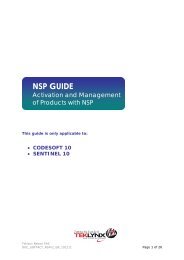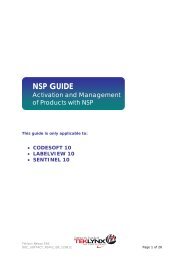Teklynx > LABEL MATRIX
Teklynx > LABEL MATRIX
Teklynx > LABEL MATRIX
Create successful ePaper yourself
Turn your PDF publications into a flip-book with our unique Google optimized e-Paper software.
Setting Up System Security<br />
5<br />
The system security feature (available only in <strong>LABEL</strong> <strong>MATRIX</strong><br />
and LM PowerPro editions) allows you to restrict users to<br />
certain features of the program. You can set up system<br />
security by assigning a user ID and password and then<br />
selecting the tasks the user may perform. When you restart<br />
the program after setting up a user, the security feature is<br />
enabled, and all users will be required to log in before using<br />
the program.<br />
You can set up secured access to label design functions by<br />
establishing a list of users, each with their own user name and<br />
password. Secured access means that each time the label<br />
design software is started, the user is prompted to enter a user<br />
name and password.<br />
e<br />
The first user to set up a password is automatically granted<br />
administration privileges. That user can then add users by<br />
defining the user name, password, and access privileges for<br />
each user. Thereafter, when a user starts the label design<br />
software, he or she must enter a correct user name and<br />
password to be allowed access to the functions assigned to him<br />
or her.<br />
To each user you can grant access to one or more of these<br />
Design Program areas:<br />
• Design: Allows users to design labels.<br />
• Print: Allows users to print labels.<br />
• Database: Allows users access to the database functions<br />
available on the Label Properties > Database tab, and<br />
allows access to the database module via the Tools menu.