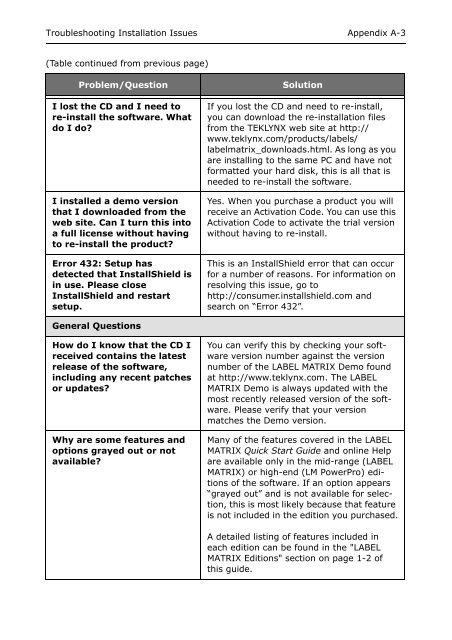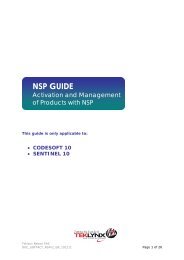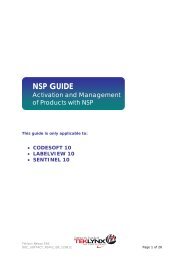Teklynx > LABEL MATRIX
Teklynx > LABEL MATRIX
Teklynx > LABEL MATRIX
Create successful ePaper yourself
Turn your PDF publications into a flip-book with our unique Google optimized e-Paper software.
Troubleshooting Installation Issues Appendix A-3<br />
(Table continued from previous page)<br />
Problem/Question<br />
I lost the CD and I need to<br />
re-install the software. What<br />
do I do?<br />
I installed a demo version<br />
that I downloaded from the<br />
web site. Can I turn this into<br />
a full license without having<br />
to re-install the product?<br />
Error 432: Setup has<br />
detected that InstallShield is<br />
in use. Please close<br />
InstallShield and restart<br />
setup.<br />
Solution<br />
If you lost the CD and need to re-install,<br />
you can download the re-installation files<br />
from the TEKLYNX web site at http://<br />
www.teklynx.com/products/labels/<br />
labelmatrix_downloads.html. As long as you<br />
are installing to the same PC and have not<br />
formatted your hard disk, this is all that is<br />
needed to re-install the software.<br />
Yes. When you purchase a product you will<br />
receive an Activation Code. You can use this<br />
Activation Code to activate the trial version<br />
without having to re-install.<br />
This is an InstallShield error that can occur<br />
for a number of reasons. For information on<br />
resolving this issue, go to<br />
http://consumer.installshield.com and<br />
search on “Error 432”.<br />
General Questions<br />
How do I know that the CD I<br />
received contains the latest<br />
release of the software,<br />
including any recent patches<br />
or updates?<br />
Why are some features and<br />
options grayed out or not<br />
available?<br />
You can verify this by checking your software<br />
version number against the version<br />
number of the <strong>LABEL</strong> <strong>MATRIX</strong> Demo found<br />
at http://www.teklynx.com. The <strong>LABEL</strong><br />
<strong>MATRIX</strong> Demo is always updated with the<br />
most recently released version of the software.<br />
Please verify that your version<br />
matches the Demo version.<br />
Many of the features covered in the <strong>LABEL</strong><br />
<strong>MATRIX</strong> Quick Start Guide and online Help<br />
are available only in the mid-range (<strong>LABEL</strong><br />
<strong>MATRIX</strong>) or high-end (LM PowerPro) editions<br />
of the software. If an option appears<br />
“grayed out” and is not available for selection,<br />
this is most likely because that feature<br />
is not included in the edition you purchased.<br />
A detailed listing of features included in<br />
each edition can be found in the "<strong>LABEL</strong><br />
<strong>MATRIX</strong> Editions" section on page 1-2 of<br />
this guide.