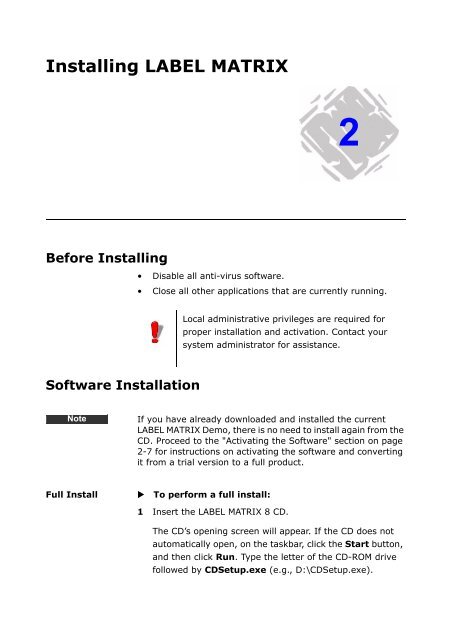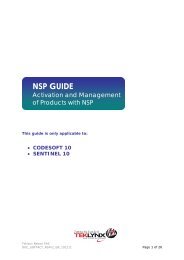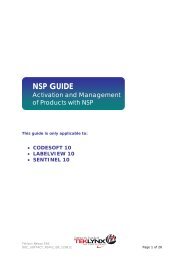Teklynx > LABEL MATRIX
Teklynx > LABEL MATRIX
Teklynx > LABEL MATRIX
You also want an ePaper? Increase the reach of your titles
YUMPU automatically turns print PDFs into web optimized ePapers that Google loves.
Installing <strong>LABEL</strong> <strong>MATRIX</strong><br />
2<br />
Before Installing<br />
• Disable all anti-virus software.<br />
• Close all other applications that are currently running.<br />
Local administrative privileges are required for<br />
proper installation and activation. Contact your<br />
system administrator for assistance.<br />
Software Installation<br />
Note<br />
e<br />
If you have already downloaded and installed the current<br />
<strong>LABEL</strong> <strong>MATRIX</strong> Demo, there is no need to install again from the<br />
CD. Proceed to the "Activating the Software" section on page<br />
2-7 for instructions on activating the software and converting<br />
it from a trial version to a full product.<br />
Full Install To perform a full install:<br />
1 Insert the <strong>LABEL</strong> <strong>MATRIX</strong> 8 CD.<br />
The CD’s opening screen will appear. If the CD does not<br />
automatically open, on the taskbar, click the Start button,<br />
and then click Run. Type the letter of the CD-ROM drive<br />
followed by CDSetup.exe (e.g., D:\CDSetup.exe).