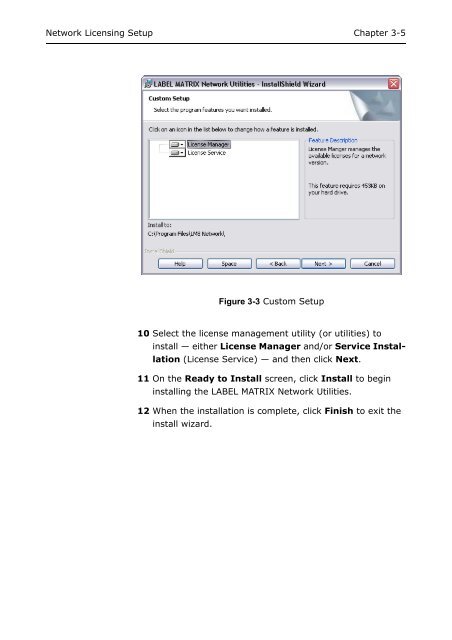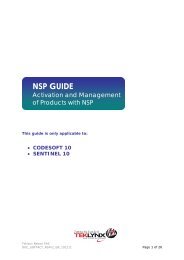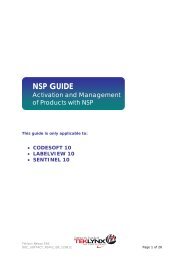Teklynx > LABEL MATRIX
Teklynx > LABEL MATRIX
Teklynx > LABEL MATRIX
Create successful ePaper yourself
Turn your PDF publications into a flip-book with our unique Google optimized e-Paper software.
Network Licensing Setup Chapter 3-5<br />
Figure 3-3 Custom Setup<br />
10 Select the license management utility (or utilities) to<br />
install — either License Manager and/or Service Installation<br />
(License Service) — and then click Next.<br />
11 On the Ready to Install screen, click Install to begin<br />
installing the <strong>LABEL</strong> <strong>MATRIX</strong> Network Utilities.<br />
12 When the installation is complete, click Finish to exit the<br />
install wizard.