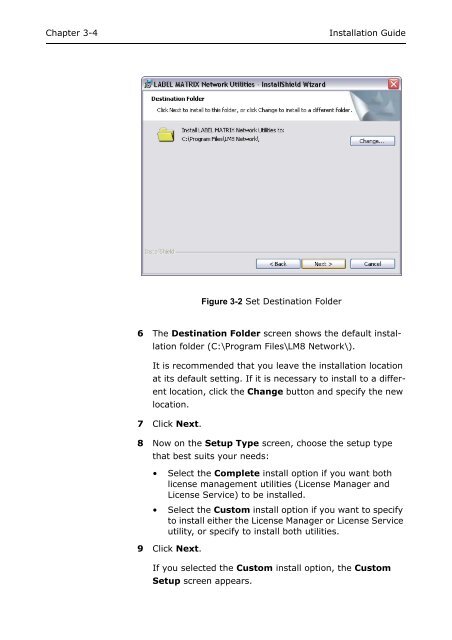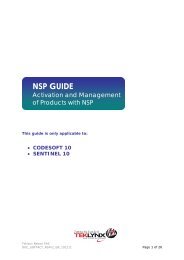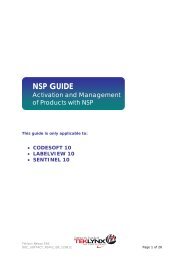Teklynx > LABEL MATRIX
Teklynx > LABEL MATRIX
Teklynx > LABEL MATRIX
Create successful ePaper yourself
Turn your PDF publications into a flip-book with our unique Google optimized e-Paper software.
Chapter 3-4<br />
Installation Guide<br />
Figure 3-2 Set Destination Folder<br />
6 The Destination Folder screen shows the default installation<br />
folder (C:\Program Files\LM8 Network\).<br />
It is recommended that you leave the installation location<br />
at its default setting. If it is necessary to install to a different<br />
location, click the Change button and specify the new<br />
location.<br />
7 Click Next.<br />
8 Now on the Setup Type screen, choose the setup type<br />
that best suits your needs:<br />
• Select the Complete install option if you want both<br />
license management utilities (License Manager and<br />
License Service) to be installed.<br />
• Select the Custom install option if you want to specify<br />
to install either the License Manager or License Service<br />
utility, or specify to install both utilities.<br />
9 Click Next.<br />
If you selected the Custom install option, the Custom<br />
Setup screen appears.