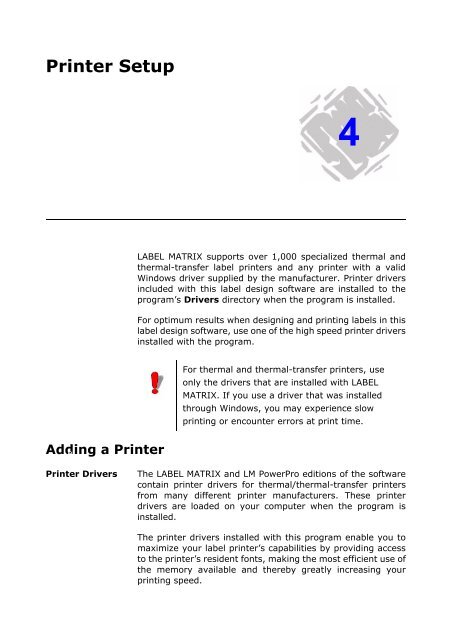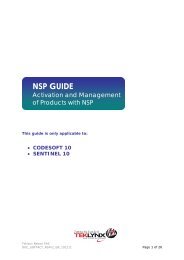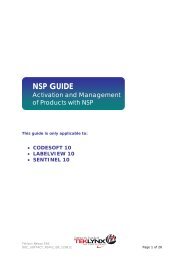Teklynx > LABEL MATRIX
Teklynx > LABEL MATRIX
Teklynx > LABEL MATRIX
Create successful ePaper yourself
Turn your PDF publications into a flip-book with our unique Google optimized e-Paper software.
Printer Setup<br />
4<br />
<strong>LABEL</strong> <strong>MATRIX</strong> supports over 1,000 specialized thermal and<br />
thermal-transfer label printers and any printer with a valid<br />
Windows driver supplied by the manufacturer. Printer drivers<br />
included with this label design software are installed to the<br />
program’s Drivers directory when the program is installed.<br />
For optimum results when designing and printing labels in this<br />
label design software, use one of the high speed printer drivers<br />
installed with the program.<br />
For thermal and thermal-transfer printers, use<br />
only the drivers that are installed with <strong>LABEL</strong><br />
<strong>MATRIX</strong>. If you use a driver that was installed<br />
through Windows, you may experience slow<br />
printing or encounter errors at print time.<br />
Adding a Printer<br />
e<br />
Printer Drivers<br />
The <strong>LABEL</strong> <strong>MATRIX</strong> and LM PowerPro editions of the software<br />
contain printer drivers for thermal/thermal-transfer printers<br />
from many different printer manufacturers. These printer<br />
drivers are loaded on your computer when the program is<br />
installed.<br />
The printer drivers installed with this program enable you to<br />
maximize your label printer’s capabilities by providing access<br />
to the printer’s resident fonts, making the most efficient use of<br />
the memory available and thereby greatly increasing your<br />
printing speed.