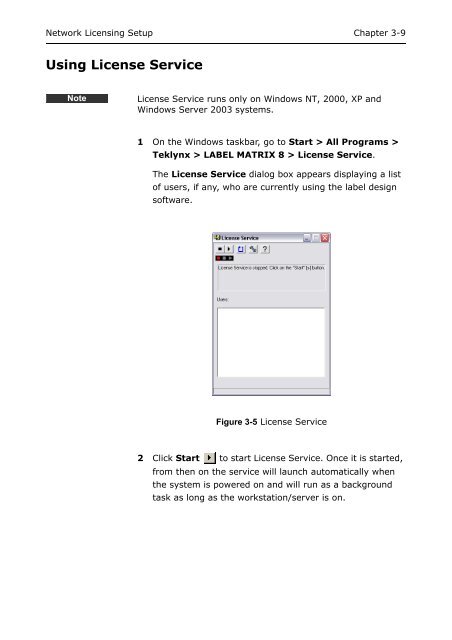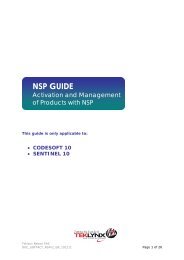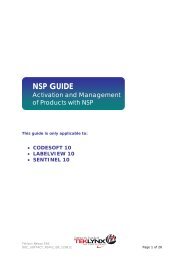Teklynx > LABEL MATRIX
Teklynx > LABEL MATRIX
Teklynx > LABEL MATRIX
Create successful ePaper yourself
Turn your PDF publications into a flip-book with our unique Google optimized e-Paper software.
Network Licensing Setup Chapter 3-9<br />
Using License Service<br />
Note<br />
License Service runs only on Windows NT, 2000, XP and<br />
Windows Server 2003 systems.<br />
1 On the Windows taskbar, go to Start > All Programs ><br />
<strong>Teklynx</strong> > <strong>LABEL</strong> <strong>MATRIX</strong> 8 > License Service.<br />
The License Service dialog box appears displaying a list<br />
of users, if any, who are currently using the label design<br />
software.<br />
Figure 3-5 License Service<br />
2 Click Start to start License Service. Once it is started,<br />
from then on the service will launch automatically when<br />
the system is powered on and will run as a background<br />
task as long as the workstation/server is on.