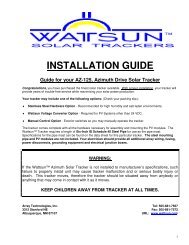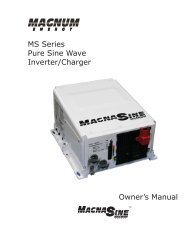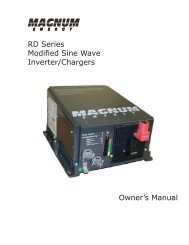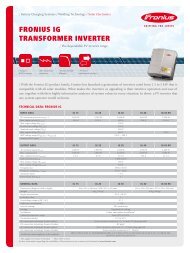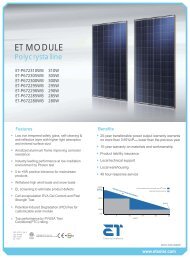AZ-225 Install Manual
AZ-225 Install Manual
AZ-225 Install Manual
You also want an ePaper? Increase the reach of your titles
YUMPU automatically turns print PDFs into web optimized ePapers that Google loves.
Section<br />
10<br />
<strong>Manual</strong> Control Option<br />
FUNCTION:<br />
Most manual controls are installed on Wattsun Dual-Axis Trackers rather than on Single-Axis Units.<br />
The <strong>Manual</strong> Control Option allows the user to bypass automatic tracking and to move the tracker East,<br />
West, North, or South. The <strong>Manual</strong> Control Option is typically installed on your tracker before it leaves<br />
Array Technologies. However it is available as an upgrade kit that can be installed in the field.<br />
The <strong>Manual</strong> Control Option requires that power be available to the Wattsun Tracker Controller. If the<br />
controller is connected to the main battery bank, then you can use the manual controls day or night. If<br />
you power the tracker controller from the array, then you will be limited to the daylight hours.<br />
HIGH WIND AREAS:<br />
If the tracker is run to a full North position, the array lays flat in a horizontal stow position. This is<br />
especially useful if you experience very strong winds or tropical storms and you want to reduce the<br />
wind loading on your tracker.<br />
HIGH SNOW AREAS:<br />
If the tracker is run to a full South position, the array elevates up to a 75-degree angle. This is useful<br />
for dumping any snow accumulation on the array.<br />
SWITCHES:<br />
Automatic / <strong>Manual</strong> - Flip Down for Auto Tracking or flip Up to enable <strong>Manual</strong> Tracking.<br />
East / West - Hold left to track East or hold right to track West.<br />
North / South - Hold up to track South (elevate) or hold down to track North (flatten).<br />
33