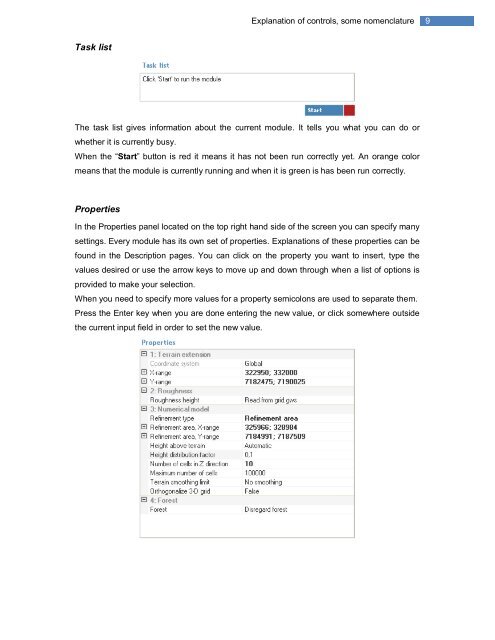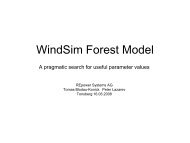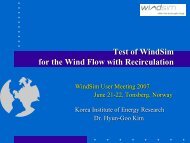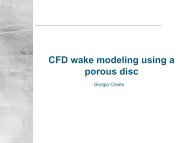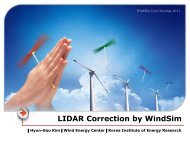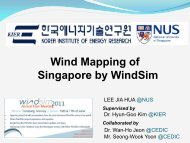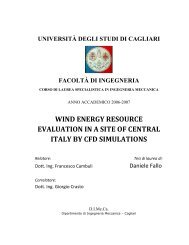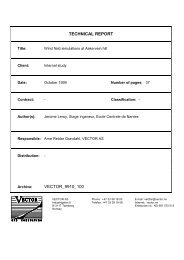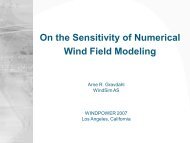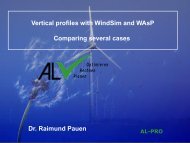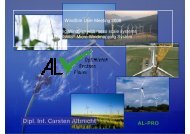4.7 Getting started - WindSim
4.7 Getting started - WindSim
4.7 Getting started - WindSim
You also want an ePaper? Increase the reach of your titles
YUMPU automatically turns print PDFs into web optimized ePapers that Google loves.
Explanation of controls, some nomenclature<br />
9<br />
Task list<br />
The task list gives information about the current module. It tells you what you can do or<br />
whether it is currently busy.<br />
When the “Start” button is red it means it has not been run correctly yet. An orange color<br />
means that the module is currently running and when it is green is has been run correctly.<br />
Properties<br />
In the Properties panel located on the top right hand side of the screen you can specify many<br />
settings. Every module has its own set of properties. Explanations of these properties can be<br />
found in the Description pages. You can click on the property you want to insert, type the<br />
values desired or use the arrow keys to move up and down through when a list of options is<br />
provided to make your selection.<br />
When you need to specify more values for a property semicolons are used to separate them.<br />
Press the Enter key when you are done entering the new value, or click somewhere outside<br />
the current input field in order to set the new value.