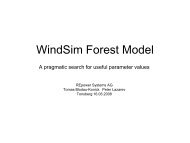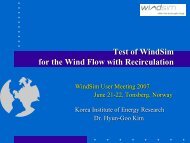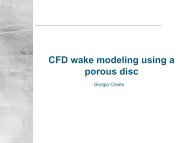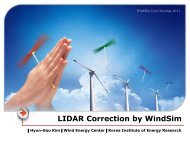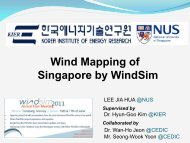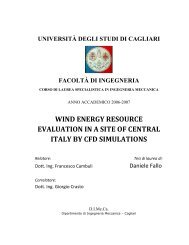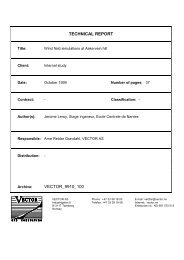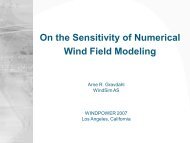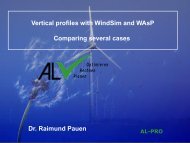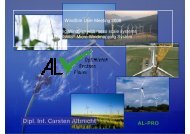4.7 Getting started - WindSim
4.7 Getting started - WindSim
4.7 Getting started - WindSim
Create successful ePaper yourself
Turn your PDF publications into a flip-book with our unique Google optimized e-Paper software.
20 <strong>WindSim</strong> AS<br />
Select the Wind Fields module and run the module with default settings. A window pops up<br />
to let the user follow the development of the flow field during the iterative computation. By<br />
default the software monitors the 3D magnitude of the velocity vector at the ground level<br />
(ground adjacent cells). If the simulations have reached a converged solution, you should not<br />
be able to see any further change in the contours plots monitoring the computational history.<br />
In the Report you can check whether the modelling has been carried out correctly by<br />
inspecting the graphs of the Spot and Residual values for all the solved variables, Figure 11<br />
and Figure 12.<br />
Figure 11. Wind Fields > Report > Spot Values.