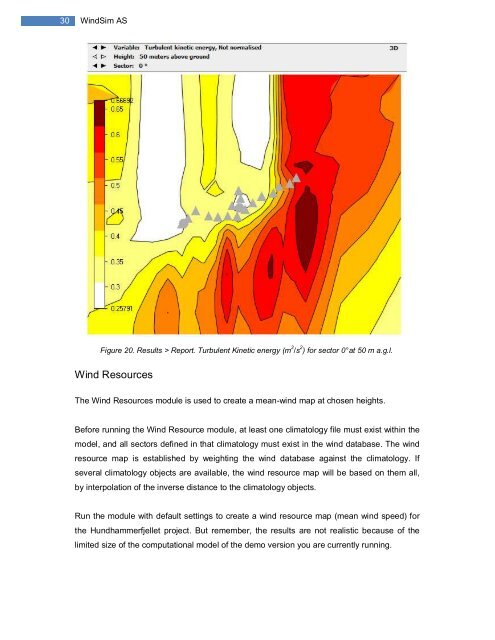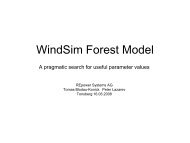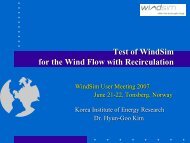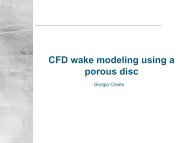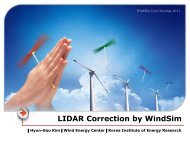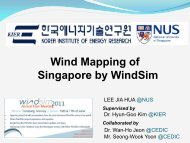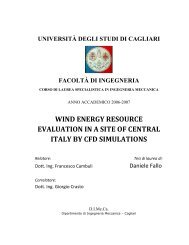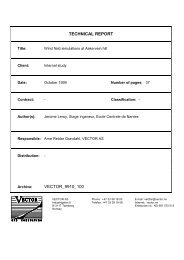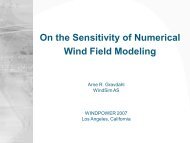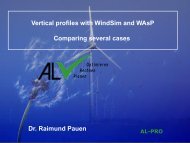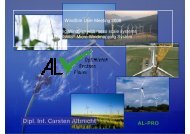4.7 Getting started - WindSim
4.7 Getting started - WindSim
4.7 Getting started - WindSim
You also want an ePaper? Increase the reach of your titles
YUMPU automatically turns print PDFs into web optimized ePapers that Google loves.
30 <strong>WindSim</strong> AS<br />
Figure 20. Results > Report. Turbulent Kinetic energy (m 2 /s 2 ) for sector 0° at 50 m a.g.l.<br />
Wind Resources<br />
The Wind Resources module is used to create a mean-wind map at chosen heights.<br />
Before running the Wind Resource module, at least one climatology file must exist within the<br />
model, and all sectors defined in that climatology must exist in the wind database. The wind<br />
resource map is established by weighting the wind database against the climatology. If<br />
several climatology objects are available, the wind resource map will be based on them all,<br />
by interpolation of the inverse distance to the climatology objects.<br />
Run the module with default settings to create a wind resource map (mean wind speed) for<br />
the Hundhammerfjellet project. But remember, the results are not realistic because of the<br />
limited size of the computational model of the demo version you are currently running.