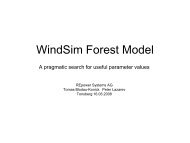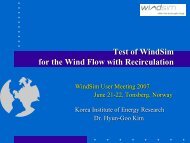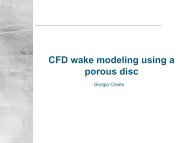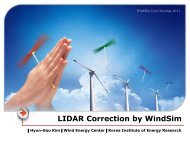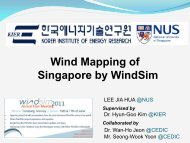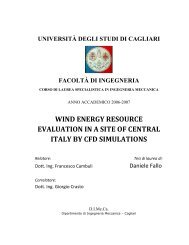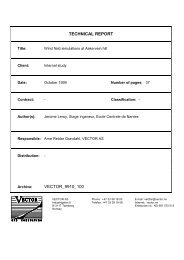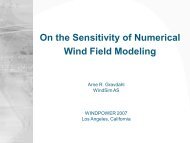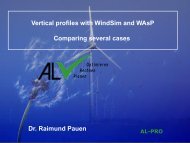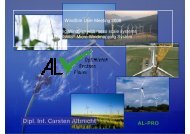4.7 Getting started - WindSim
4.7 Getting started - WindSim
4.7 Getting started - WindSim
Create successful ePaper yourself
Turn your PDF publications into a flip-book with our unique Google optimized e-Paper software.
10 <strong>WindSim</strong> AS<br />
Property information<br />
This frame, which you find on the right side under the Properties panel, contains information<br />
about the currently selected property. For example, in the figure below, the user has selected<br />
the “Height above terrain” property; at the bottom of the figure you see the Property<br />
information field that describes shortly the significance of this property. Please remember<br />
that more detailed information about the property is also found in the Description page of the<br />
current module.<br />
Processing output<br />
Here you will see the output concerning the module which is currently running (or just<br />
finished).<br />
This may contain confirmation that the module has been run correctly, or otherwise it will<br />
display errors, warnings, or additional information.