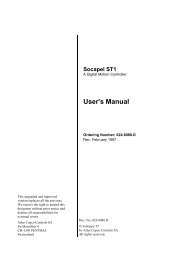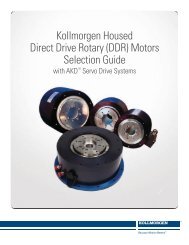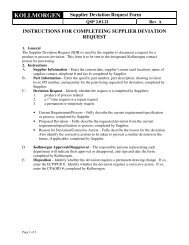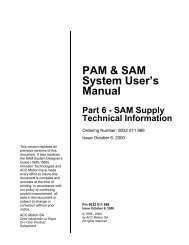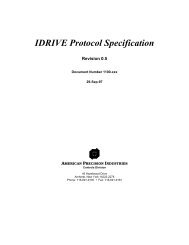Software for the synchronization of axes - Kollmorgen
Software for the synchronization of axes - Kollmorgen
Software for the synchronization of axes - Kollmorgen
You also want an ePaper? Increase the reach of your titles
YUMPU automatically turns print PDFs into web optimized ePapers that Google loves.
SOCAPEL SA SOFTWARE FOR SYNCHRONIZATION OF AXES 024.8068.A10. EXECUTABLE INSTRUCTIONS10.1 GENERALAn essential quality <strong>of</strong> <strong>the</strong> ST1 digital motion controller is that it has an in<strong>for</strong>matics kernel. Aninteractive dialog with <strong>the</strong> host processor is possible whereby <strong>the</strong> host processor transmits<strong>the</strong> instructions (commands) to <strong>the</strong> ST1 digital motion controller and receives in<strong>for</strong>mation inreturn. Moreover, some s<strong>of</strong>tware releases <strong>of</strong>fer sequencer functions, where preloadedinstructions may be called <strong>for</strong> execution through binary inputs.The following in<strong>for</strong>mation is given <strong>for</strong> each instruction described in this chapter :- The instruction code.- The number <strong>of</strong> data bytes and <strong>the</strong>ir meaning.- The meaning <strong>of</strong> <strong>the</strong> response byte.- The validation test (if any).The instructions described in this chapter are not all available in each s<strong>of</strong>tware version.Please refer to <strong>the</strong> listing provided with each s<strong>of</strong>tware version <strong>for</strong> detailed in<strong>for</strong>mation.For instructions which are available in <strong>the</strong> boot program, an indication is given.Instructions specific to <strong>the</strong> sequencer function are described in Manual ref. 024.8020 - "LIOInterface Board".10.2 INSTRUCTIONS MODIFYING THE PARAMETERS10.2.1 Instruction SETPAR (or SETMEM)Instruction code : 42 (hexa : 2A).(Available in <strong>the</strong> boot program)Data bytes :Answer byte :1. Address <strong>of</strong> <strong>the</strong> parameter to be modified.2. New value (msb).3. New value (lsb).Status STATA.Tests : (on some versions only) :Address belongs to <strong>the</strong> parameter field.This instruction allows a modification <strong>of</strong> <strong>the</strong> current value <strong>of</strong> any parameter. It can alsobe used to load <strong>the</strong> parameters during initial installation. The new parameter value isnot checked <strong>for</strong> correctness.91