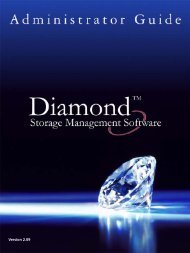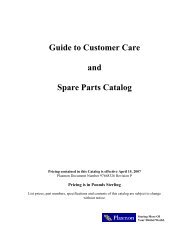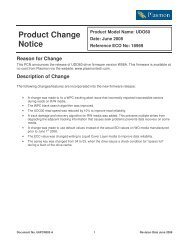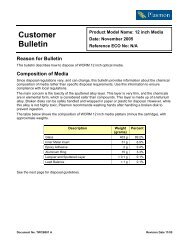scsi interface specification - Plasmon
scsi interface specification - Plasmon
scsi interface specification - Plasmon
Create successful ePaper yourself
Turn your PDF publications into a flip-book with our unique Google optimized e-Paper software.
DRIVE COMMAND SETWRITE BUFFER (3BH)WRITE BUFFER DOWNLOAD PROCEDURE1) Place the file with extension ".1" in the initiator buffer. In the previous example, this would be file"C01.1"2) Issue a WRITE BUFFER command with the mode field set to one. The buffer ID should specify thePCA's that are being downloaded if a reload is desired; otherwise, the buffer ID field must be allzero's. The buffer ID field must be the same for each WRITE BUFFER command issued with themode field set to one. The LaserDrive will return GOOD status when the file has been transferredsuccessfully. If GOOD status is not returned, return to step 1).3) The initiator should issue a REQUEST SENSE command and obtain the least significant byte of theCSIB's. This byte will provide information about the next file to be transferred.4) If the least significant byte of the CSIB is an FFH proceed to step 5). If the least significant byte ofthe CSIB's is an FEH, the LaserDrive is already at the desired series code level and a microcodedownload is not required. If the least significant byte of the CSIB's is not an FEH or FFH, itindicates the extension of the next file required for the download process to continue. (Forexample, if this byte is "03", The next file to send from the example download microcode packageabove would be "C01.3"). Load that file from the download microcode package into the initiatordata buffer and return to step 2).5) The LaserDrive has all of the required download microcode data in its buffer. Issue a WRITEBUFFER command with the mode field set to 5. Ensure the buffer ID field is all zero's.6) The LaserDrive will utilize the download data in the buffer and reprogram the EEPROM(s) of theappropriate PCA's. When this process is complete, the LaserDrive will return status. If GOODstatus is returned, the microcode download is successful; proceed to step 7). If nonGOOD statusis returned, proceed to step 8).7) A TEST UNIT READY command and subsequent REQUEST SENSE command shall return aCHECK CONDITION status and the Sense Key shall be UNIT ATTENTION. The ASC will be 3Fand the ASCQ will be 1, indicating that the microcode has changed. If the CSIB's are equal to0xFFFFFFFF, then another download cycle is required; return to step 1). Otherwise, the downloadis complete. A SCSI SEND DIAGNOSTIC command is required to restart the newly upgradeddrive.8) The failing PCA should be displayed in an error message on the DOC. If the failing PCA was not theWOODI, return to step 1) and retry the download.If the failing PCA was the WOODI, the EEPROM's must be replaced or downloaded using theAuxiliary Diagnostic Port (ADP). Refer to the specific Hardware Maintenance Manual forinstructions on these procedures.97653978 HPage 125