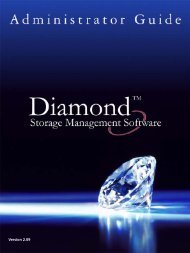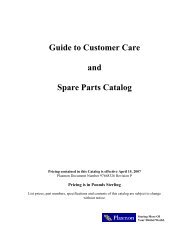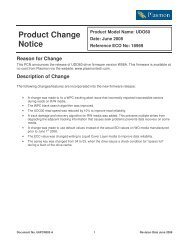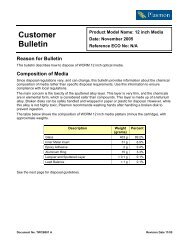scsi interface specification - Plasmon
scsi interface specification - Plasmon
scsi interface specification - Plasmon
You also want an ePaper? Increase the reach of your titles
YUMPU automatically turns print PDFs into web optimized ePapers that Google loves.
DRIVE COMMAND SETPREVENT/ALLOW MEDIA REMOVAL (1EH)DOC panel will display "Denied". A UNIT ATTENTION with ASC equal to 5A and ASCQ equal to 00 will begenerated.However, if the DPDIS bit is set in the Vendor Unique page 20H, no UNIT ATTENTION will be generatedwhen either switch is pressed. If the SSDIS bit is set in the Vendor Unique page 20H, a UNIT ATTENTIONwill be generated when the TEST switch is pressed and "Denied" will be displayed if either switch ispressed.For the LD 6100, if media is not installed when this command is received, the command will be rejectedand a NOT READY Sense Key with an error code of Cartridge Not Installed posted.For the LF 6600/LF 6602, setting the Prevent bit will not allow movement of the shuttle to the homeposition, thus preventing removal of the media. If the Prevent bit is set and the Initiator attempts to movethe shuttle to the home position, a CHECK CONDITION will be reported with Sense Key 5, ASC 53 andASCQ 2. This bit does not prevent the loading and unloading of cartridges that are stored in the shuttle.PREVENT MEDIA REMOVAL can only be cleared by an ALLOW MEDIA REMOVAL command, a SCSIbus reset or a power-on cycle, and can only be invoked in an LD 6100 when a cartridge is inserted andReady in the drive. For an LF 6600/LF 6602, the PREVENT MEDIA REMOVAL command can only beinvoked if a media is in the drive, the door is closed and the shuttle is not at the HOME position. If aLaserDrive fault occurs when PREVENT MEDIA REMOVAL is enabled, no intervention will be possible viathe DOC.97653978 HPage 85